How to sell on Walmart Marketplace?
That’s a question millions of U.S.-based ecommerce entrepreneurs are asking at any given moment. For sure, the answer is not complicated—but implementing it requires preparation, persistence, and planning.
This article teaches you how to package the above three qualities with effective ecommerce marketing to rake it in on Walmart.com big time.
Pretty cool, right?
To sell on Walmart Marketplace:
- Know What Walmart Marketplace Is
- Understand the Walmart Retailer Agreement
- Research and Choose the Products to Sell
- Request to Become a Seller on Walmart
- Create Your Walmart Account
- Create Your Listings
- Optimize your Keywords for SEO
- Write Your Product Description
- Go Live on Walmart Marketplace
Let’s see what’s happening on Walmart Marketplace!
1. Know What Walmart Marketplace Is
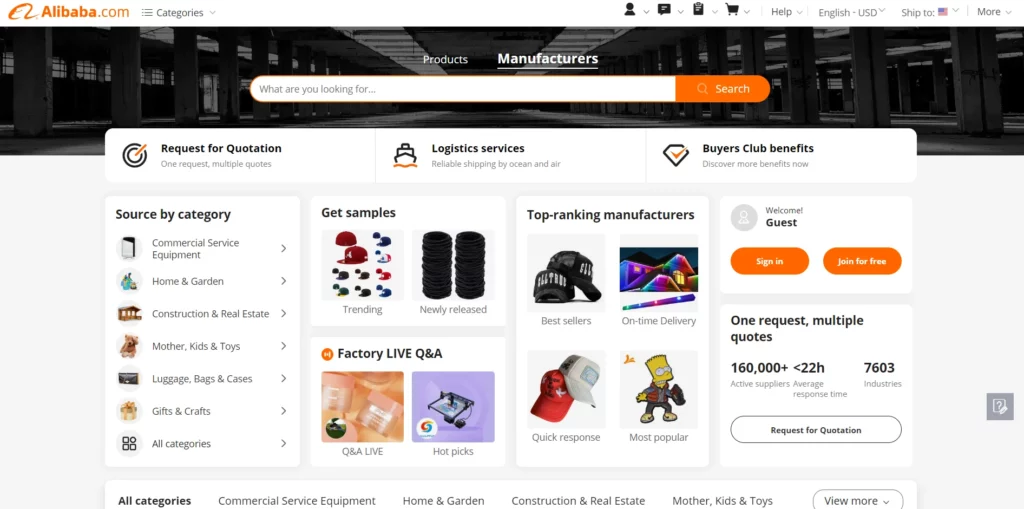
Keep in mind that Walmart Marketplace is an excellent opportunity to show your items to a large audience—second only to the almighty Amazon.
Walmart Marketplace is a sales platform Walmart manages. Numerous sellers use Walmart to sell their items online.
The items you list on the Walmart marketplace are accessible to millions of U.S. shoppers—and Walmart completes your product sales through its secure checkout procedure, while you control and support the purchase, including shipping and returns.
2. Understand the Walmart Retailer Agreement
Familiarize yourself with the Walmart Retailer Agreement before you begin selling on Walmart.com. Read the Terms in the Walmart Agreement that apply to the items you want to sell. Pay attention to all the sections marked with an asterisk.
At the bottom of the form, check the relevant box to indicate your agreement with the contract and then submit.
3. Research and Choose the Product to Sell
Before setting up your seller profile, think about the type of products you want to sell. Look into how much storage space your products require. Consider the selling fees each product category carries. Research the product you want to sell on Walmart.com.
Know the product your audiences are searching for online. Engage in market research and check out trends in search behavior. Search for—and use—keywords Google suggests for your product. Do this by entering your search term into the search bar and then clicking “Search Tools.” In the pop-up that appears, look out for a list of suggestions below the search bar. Select from suggestions to find the correct keyword for your product.
Research extensively the keywords to know the product in demand. Use search engine tools like Answer the Public, Keyword Surfer and Keyword Sheeter to find keywords that can help your product rank.
4. Request to Become a Seller on Walmart
Visit www.marketplace.walmart.com to become a Walmart Marketplace seller. Click on the “Request to Sell” and fill out your information.
Double-check each section of your application for errors. If you provide incorrect information, Walmart slows down the approval process or even rejects your application outright. Provide valid information to help Walmart approve the application. The time of approval varies by application; it can take a few minutes or days after sending the request.
Wait for an approval message from Walmart to continue the registration process. After the application approval, expect an email from Walmart Marketplace notifying you of your successful onboarding.
To become an authorized seller on Walmart Marketplace, provide the following documents:
- Universal Product Code (UPC) or Global Trade Item Number (GTIN)
- W-9 form
- U.S. tax ID
- Pricing list
- Your marketplace experiences
- U.S. warehouse affidavit
- A reliable fulfillment center
- First-class customer support. (Show which channels you have in place when it comes to communicating with shoppers.)
5. Create Your Walmart Account
Walmart Marketplace does not charge you a registration fee. Before you can sell on Walmart, create a seller account. Register for a Walmart Marketplace seller account to start selling on Walmart Marketplace.
Click on the signup button and start your registration. Fill in your valid name, phone number, and email address. Set your shipping address. Choose the carrier service that can help ship your items to the appropriate destination.
6. Create Your Listings
To start selling on Walmart Marketplace, create listings for your products. Include the price to enable prospective buyers to see how much they are spending for each item on Walmart Marketplace.
Visit your competitors’ stores on eBay, Amazon and even Walmart to help you determine a moderate price for a start. Choose prices that are not higher than those of your competitors. Avoid scaring potential buyers away with your prices.
Draw shoppers closer with your pricing. Upload all relevant images to give shoppers insights into the product in your Walmart store. Don’t upload photos other than the ones matching the product you’re selling on Walmart Marketplace. To boost search engine optimization, title properly the images you are uploading for each product. Use keywords relating to the items you are listing.
Snap different angles of your product with a clear vision so shoppers can see.
7. Optimize your Keywords for SEO
To help shoppers navigate through your listing, optimize your products’ keywords. Walmart Marketplace uses keywords to rank sellers’ products, so use the right keywords for easy optimization.
The ranking is important, so choose the keywords peculiarly to your listing wisely. Use a keyword tool like Google Keyword Planner to help your product optimize for SEO. Use software like “Ahrefs” to target keywords your audiences use when searching for a product on Walmart Marketplace.
8. Write Your Product Description
Write a compelling product description for your listing to help you sell more products quickly. Craft a winning description that convinces shoppers to buy from you. Include product features to help buyers know why they must buy from your Walmart store—and nobody else’s.
Include product features that relate to shoppers’ needs. Include details in your product description, and how potential customers can contact you for more information. Provide social proof to help shoppers try out the product.
9. Go Live on Walmart Marketplace
Preview all your listings before going live. Test at least one or more products before launching your listings on Walmart Marketplace. Walmart recommends you test two to three of your products. To understand “order shipments,” “order adjustments,” and “order cancellations,” test the product.
To start selling, launch your online store to help buyers see your products on Walmart Marketplace. Never go live on Walmart Marketplace without enough resources to convince buyers to buy from you. Your product listings must stand out if you want to sell on Walmart because the competition is stiff on Walmart in the United States.
To increase your sales potential—and become successful on Walmart Marketplace—create enticing titles of listings, set the right pricing, pen captivating product descriptions and provide all features that are beneficial to shoppers.
Conclusion
To become a seller on Walmart Marketplace, know what Walmart Marketplace is all about. Read the Walmart Retailer Agreement to grasp the dos and don’ts. Research the products you want to sell before applying for a Walmart seller position.
Create a seller Walmart Account after receiving approval from Walmart Marketplace reviewers. Optimize all your keywords for SEO to help your listing rank on Walmart Marketplace. Write enticing product descriptions to win buyers over. Upload images that can help potential customers click to view your products and possibly buy from you. Before you make your listing live on Walmart Marketplace, preview and test your listing to ensure it is perfect.














