Selling on the Bonanza Marketplace these days could be the extra online gig that catapults your ecommerce business to the next level.
You never know: The thing is, people are making millions of dollars selling on Bonanza and scaling their businesses like crazy.
While all eyes are on ecommerce biggies such as Amazon, Walmart and eBay, Bonanza is quietly becoming the marketplace to be on if you seriously want to make it big online.
“Seriously,” that’s the keyword. The question is: Are you serious about generating cash on Bonanza?
If you reply with an excited “yes” and are thus looking for a tutorial on how to generate revenue on Bonanza, this article is for you.
To sell on the Bonanza Marketplace:
- Know What the Bonanza Marketplace Is
- Create a Bonanza Marketplace Seller Account
- Know Bonanza Marketplace Fees
- Familiarize Yourself With Bonanza Marketplace’s Guidelines
- List Your Products on the Bonanza Marketplace
- Choose the Shipping Methods That Are Best for Your Customers
- Promote Your Product Listings
- Choose Payment Options and Refunds
Ready to dive in? Let’s go.
1. Know What the Bonanza Marketplace Is
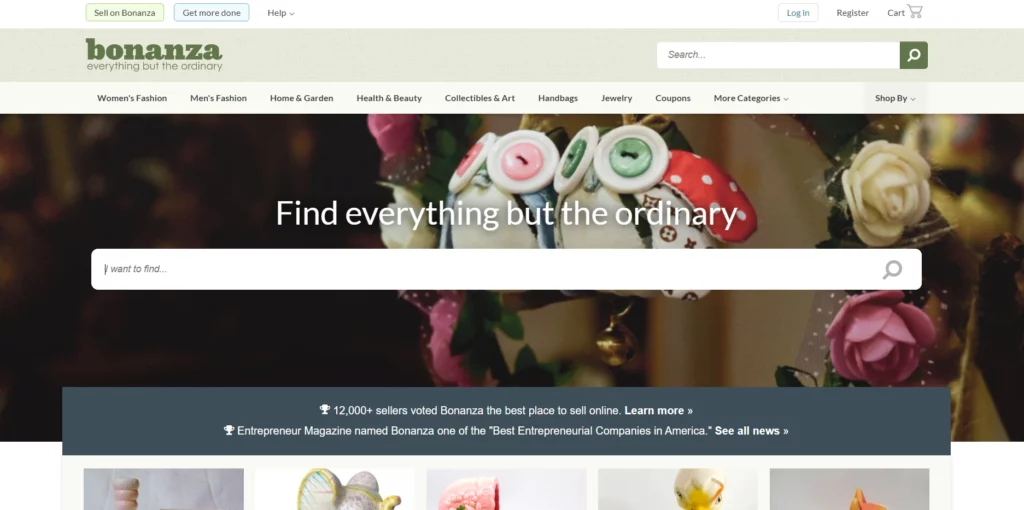
To generate sales on Bonanza, find out what the Bonanza Marketplace is in the first place. On Bonanza, you can sell myriad items without paying any fees—for listing and storage, among others—until customers place orders.
Sell any niche you want. Is it clothing, electronics, houseware, furniture, baby supplies, health and beauty items…? Name it!
Selling on Bonanza is pretty easy. Whether you’re already selling on other platforms or a new ecommerce entrepreneur, Bonanza enables an easy integration. You can import your product listings directly from online stores like Shopify, Amazon, eBay or WooCommerce without creating the listings from scratch on the Bonanza Marketplace.
2. Create a Bonanza Marketplace Seller Account
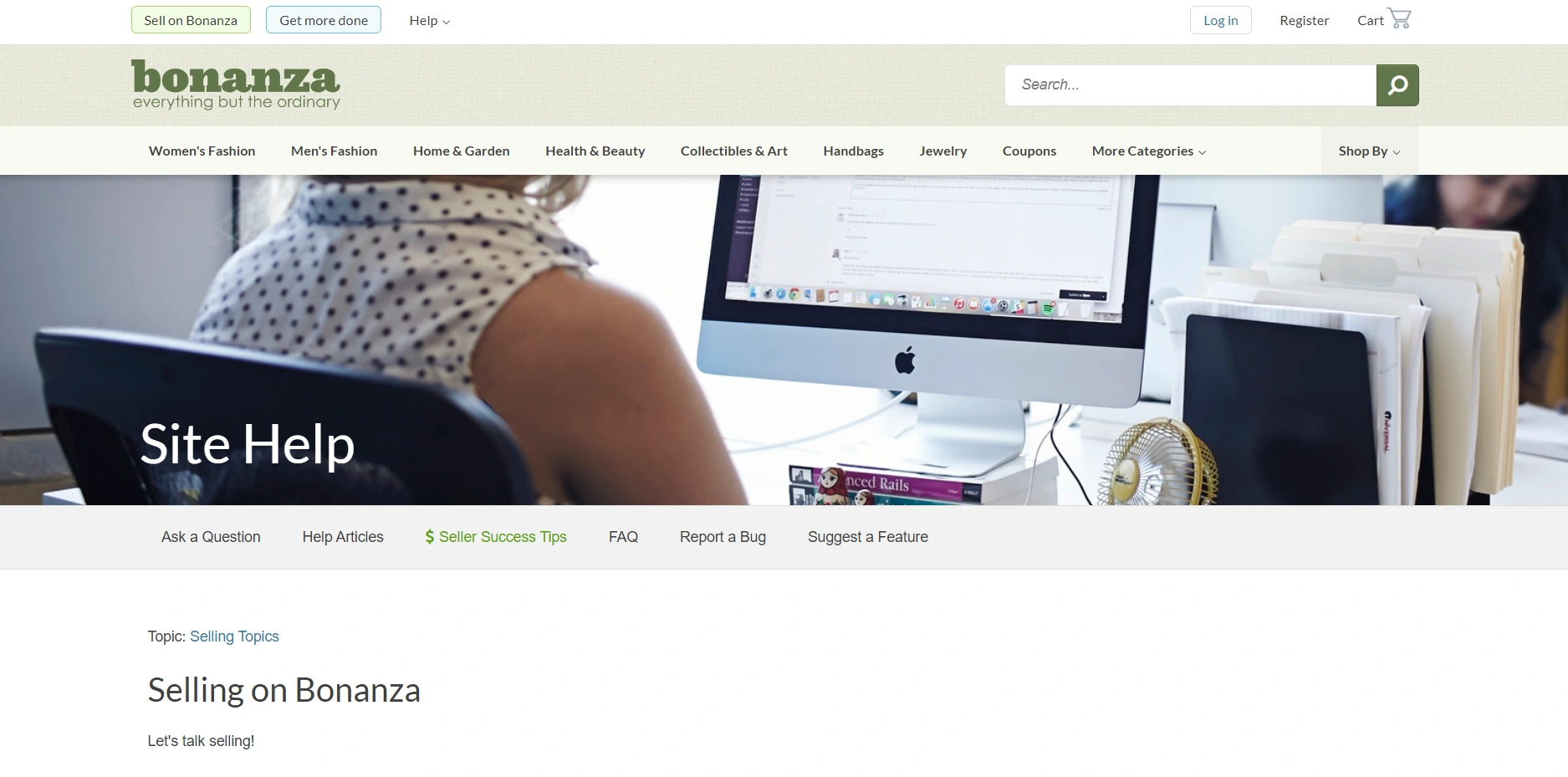
To establish a Bonanza Marketplace business, create a seller account. Click on the Sell tab and follow the instructions on the website. Fill out the form featured on the screen and tap the create account button to finish creating your seller account.
Verify your account so that it goes live. Click on the Settings tab at the top of the page, then select Verify Account. Fill out all the fields required for verification, with your phone number or email address for notifications.
Submit the form and wait for Bonanza to confirm your request. After your account verification, you can start listing items for sale!
3. Know Bonanza Marketplace Fees
To boost revenue while selling on Bonanza marketplace, find what Bonanza charges when you sell an item. Bonanza fees depend on the seller’s plan you want, including Basic, Professional and Wholesale Seller.
As a basic seller, you only pay when someone buys your item, which means you are not supposed to pay anything until you sell. As a professional seller, there’s a $0.99 fee for each item you sell with no additional fees.
As a wholesale seller, there’s an annual membership fee based on how many items you want to list. For example, if you list items less than 100 in one year, it costs $39.95 per year; if you list above 100 items in one year, it costs $299.95 per year.
Choose the lowest package, then upgrade to a higher one as your business grows.
4. Familiarize Yourself With Bonanza Marketplace’s Guidelines
To sell on Bonanza Marketplace like a pro, familiarize yourself with important rules that structure commercial transactions on the platform. Make sure your listings abide by Bonanza’s policies in terms of product listing and category along with client communication and conflict resolution.
Understand Bonanza’s guidelines to avoid any potential problems with your account and ensure that your listings comply with the Marketplace’s policies.
Bonanza guidelines cover a wide range of topics, including acceptable content, prohibited items and rules around pricing and shipping. Familiarize yourself with the guidelines to create a successful selling experience on Bonanza Marketplace.
5. List Your Products on the Bonanza Marketplace
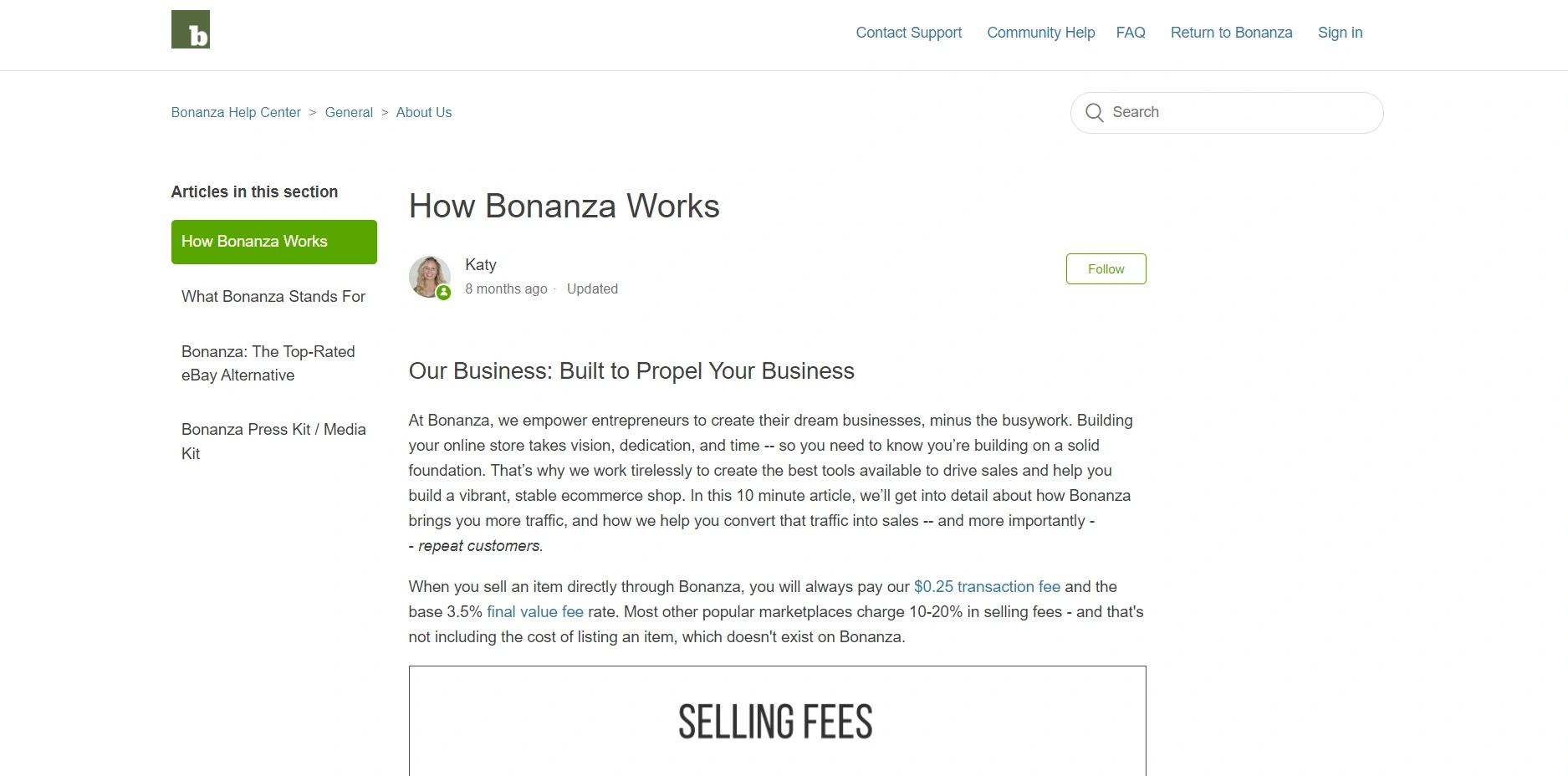
To start selling on the Bonanza Marketplace, list your products properly so interested shoppers can spot them and indulge in their passions. Make sure, though, that you comply with Bonanza guidelines, so you don’t have a “Violation of Terms of Service” warning from the platform.
You definitely don’t want that, do you?
Optimize your listing with the best information possible. Put effort in writing an excellent product description for your listing. Use the right keywords to optimize your product listing. Add a “Call to Action” button when listing the items to persuade prospective customers to buy.
Upload high-quality product images and set your prices properly to draw customers.
6. Choose the Shipping Methods That Are Best for Your Customers
To augment sales like crazy on Bonanza, choose the most reliable shipping vendor for your business. But wait, how do you want to deliver your customers’ orders without first thinking of the perfect shipping options? Choose wisely. Wrap the items properly to improve the safety of customers’ orders.
Package your products properly and ensure your customers receive them on time and in top condition. Offer competitive shipping rates and never overcharge your customers. Offer free or affordable shipping methods on every item you list on the Bonanza marketplace.
Use USPS Priority Mail, FedEx, UPS and DHL for your shipping needs—and parlay their excellent reputation for speed, reliability and in-transit client notification to create a stellar shipping experience for your clients.
Pack customers’ items in the correct boxes to enhance safety during transit. Use packing materials like bubble wrap, peanuts and styrofoam inserts to protect fragile items like wine bottles and cosmetic products during shipment. Fill the tube with filler materials such as newspaper before inserting your product, then seal firmly with tape.
7. Promote Your Product Listings
To create a successful Bonanza store, use different social channels like Facebook, Twitter, Pinterest and Instagram to promote your listings. Promote your listings to attract more buyers and build your brand and reputation on Bonanza. Use Bonanza’s social media tools to share your listings on media platforms.
Optimize your listings with clear and concise descriptions, excellent quality photos, and keyword-rich titles for easy ranking on Google.
Use email marketing to reach out to potential customers and let them know about your latest products. Monitor your results so you can adjust your strategy if needed. Get out there and start promoting!
8. Choose Payment Options & Refunds
To generate consistent income from Bonanza Marketplace sales, choose popular payment gateways like PayPal. Include as many as possible payment options to foster an easy checkout process. Choose how long you want your listings to be available for sale before Bonanza removes them automatically.
The refund process is simple; contact customer service to request a refund. Wait for the response, but it can take up to 24 hours. Give consumers the option of a refund to enable them to feel confident in your service.
Conclusion
To sell on the Bonanza Marketplace, research the platform so you understand how it works. Create a seller account and check selling fees Bonanza charges so you can pick the best seller account for you.
List your products on the Bonanza Marketplace, choose your delivery choices and promote the listings to attract your targeted customers. Choose the best payment options for a fast and easy checkout process.














