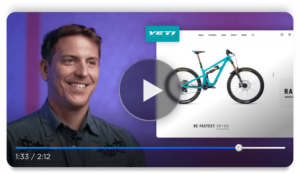Are you pondering how to rank your e-commerce blogger website on Google’s first page in order to help expand your business opportunities, authenticate your business, drive traffic to your site and get more clicks?
If yes, this article is for you.
To rank your e-commerce blogger website on Google’s first page:
- Find Niche Topics
- Do Keyword Research
- Structure the On-Page SEO
- Create Content for Your E-commerce Blogger Website
- Optimize Your Web Page for Mobile Use
- Check Your Competitors’ E-commerce Blogger Websites
- Increase E-commerce Blogger Website Loading Speed
- Include Internal Links
- Manage Your Meta Tags
Read on to understand more.
1. Find Niche Topics
Do research on the topic you want to write about. Study the topics within your e-commerce blog’s niche. Find the kinds of questions people are asking about the topic you intend to write about—as well as the keywords they are using to find this topic.
Include relevant keywords to help your post rank well in search engines. Place the keyword strategically the same way your competitors show it on their page. Use a tool like Google Keyword Planner to find keyword phrases. Look thoroughly at your niche—and see content that is ranking on Google’s first page, so you have ideas about what’s trending at the moment.
Perform extensive research so you can find ideas that will resonate well with your audience. If you fail to investigate, you may find it harder to convince your audience—and you definitely do not want that.
2. Do Keyword Research
Determine the keywords you will choose for your e-commerce blogger website—this is an essential step of SEO. Use keyword tools to analyze search volumes so you can choose the keywords to target for your website. Keyword tools can help you estimate the number of people searching for the specific keyword you are targeting.
Use keyword research tools like Keyword Sheeter; Answer the Public and Keyword Surfer to get the right keywords like “best dress to wear during winter” in order to rank on Google’s first page.
Use keyword research to find out words your customers use when searching for products and services. Choose keywords with a high search volume but low competition, as they help your e-commerce blogger website rank on Google’s search engine results page (SERP).
3. Structure the On-Page SEO
On-page SEO reflects the techniques and tactics you use to structure your e-commerce website content, titles, headers, images, text, etc. You can edit and control the content that appears on the page the way you like it.
Use keywords peculiar to your blog website to structure your on-page SEO.
For example: if you are selling women’s wear online, then “quality women accessories” would be a keyword you would want to work into your meta tags and web copy as often as possible.
Create high-quality content that uses natural language and engages readers in order to optimize for SEO keywords. You will rank for different variations of your target search terms. The more engaging your content, the more likely it will appear at or near the top of search results pages when someone searches for related topics.
4. Create Content for Your eCommerce Blogger Website
Consider content types, mediums, reach, and distribution methods when crafting your content strategy. Create and evaluate your content to help build an audience and lead conversion paths over time.
Create content relevant to your keywords. Use your keywords intelligibly to help your content blend naturally. The more often the keywords that appear, the more likely your blog will rank on Google’s first page.
To rank on Google, you need to create long-form content frequently. Write engaging content consistently to help your website rank on Google’s first page. You cannot rank with just a single piece of content. You must be a seasoned writer that helps unravel facts for your readers.
The content must be long and frequent. If it is short, you risk having a high bounce rate. Publish long-form, frequent content regularly to keep your readers wanting to come read again your content.
5. Optimize Your Web Page for Mobile Use
Most online shoppers nowadays access e-commerce sites through their smartphones—so, chances are, many of your potential readers will land on your blog from their mobile devices.
Optimize your e-commerce blogger website to look attractive and compatible with any screen size. Optimize your e-commerce blogger website for mobile with a responsive design and use tools like WordPress Mobile Pack or Shopify Mobile Apps.
Make the site user-friendly for your customers—both on their phones or tablets. Help your visitors enjoy a flawless experience, no matter the device they use to read your content.
6. Check Your Competitors' eCommerce Blogger Websites
Visit your competitors’ websites to understand how they optimize their platforms so you can gather ideas for your own e-commerce website optimization. Search for the keywords relating to your content.
Conduct Google searches to understand how certain websites rank higher than others. Check out the content you find on Google’s first page to see how the keywords appear throughout that high-ranking site’s web page. Do not bog yourself down into endless keyword research; check your competitors’ websites to see the structure of their keywords. Focus on the keyword relevant to your niche.
Know when, where and how long to use these keywords throughout your content and meta tags. Look at your competitors’ sites closely to see things they do differently. Improve on your competitors’ strategy, so you can rank faster on Google’s first page.
7. Increase eCommerce Blogger Website Loading Speed
Optimize every page to achieve high rankings on search engines and increase traffic to your e-commerce website. Improve page loading speed to help your audience read your posts easily. Reader experience should be at the top of your priorities’ list.
Ensure your page does not take forever to load before your visitor can read whatever he or she wants to read on your e-commerce blogger website. You will lose readers if your page takes too much time to load.
Readers look for pages that load fast—and they may leave if there is too much delay. Make sure your audience can open your post as fast as possible. Improve your user experience to achieve high rankings.
Implement technologies like server compression plugins to reduce the overall load time of your e-commerce site in order to optimize your e-commerce blogger website. Use plugins to gain high speed without slowing down performance at peak traffic hours.
Files like unoptimized pictures, audio, videos, RSS feed and unclear codes can slow down your site. Plugins like WP Super Cache, Faster Rendering, W3 Total Cache and Faster Rendering can help you speed up your site for users’ comfort.
8. Include Internal Links
Add internal links to help redirect your readers to another page within your website where they may access pictures, audio, videos, etc.—content that is complementary and useful in understand what they were reading previously. Internal links lead you to a different page for emphasis.
Add hyperlinks relevant to the topic you are discussing. Use internal links that help connect pages, so visitors stay longer and help search engines better understand your site’s subject matter. Internal links create natural connections between related pieces of content. When your readers click on the link, they find related content from another page on your website.
Build quality backlinks by creating guest posts on other websites and participating in forums where you can contribute valuable insights into relevant topics.
9. Manage Your Meta Tags
Use a content management system (CMS) like WordPress to create meta tags for each page on your website. Meta tags affect how well your e-commerce blogger website will rank.
Use caution when creating meta tags if you are not using a CMS. Tools like Semrush, Google Search Console, Ahrefs Keywords Explorer, and Moz Keyword Explorer are available online to help you see what keywords and descriptions other websites already use in their meta tags.
Use the result as guides for your meta tags and provide insight into what words potential customers may be searching. Once you know what words readers are searching for, place them on your site where those terms would most likely appear.
Conclusion
To rank your e-commerce blogger website rank on Google’s first page, find niche topics and keywords related to the specific niche. Structure your on-page SEO so you can create content for your e-commerce blogger website. Optimize your web page for mobile users to help your audience navigate freely on your e-commerce blogger website.
Increase your e-commerce blogger website loading speed to help your visitor enjoy your website. Include internal links relevant to the content to help your readers get more insight. Manage your meta tags to help your e-commerce blogger website rank on Google’s first page.