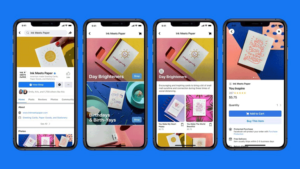Are you pondering how to do Amazon FBA retail arbitrage but don’t know where to start?
If yes, this is your lucky day because this article teaches you everything you need to know.
Amazon FBA retail arbitrage gives you the opportunity to build a fortune as a retailer on Amazon using different metrics of business operation—yes, different metrics.
Unlike other business models on Amazon—for instance, dropshipping or print-on-demand—Amazon FBA retail arbitrage takes a rather different dimension that you must know to build a successful FBA retail arbitrage business.
That’s why this article features everything you need to get the ball rolling.
To do Amazon FBA retail arbitrage:
- Understand Amazon FBA Retail Arbitrage
- Create an Amazon Professional Seller Account
- Download the Amazon Seller App
- Search Retail Stores
- Scan Products for Clearance
- List Your Arbitrage Commodities on Amazon
- Generate an Amazon FBA Shipment
Now, let’s begin!
1. Understand Amazon FBA Retail Arbitrage
To do Amazon FBA retail arbitrage like a pro, understand what the business entails—including its dos and don’ts—so you can properly kick things off.
With an FBA-enabled account, you enjoy Amazon’s fulfillment facilities—storing, shipping, and customer service—altogether.
Be adept at finding bargains and spend the necessary time, effort and resources to barnstorm flea markets, retail stores and garage sales (among others) to find interesting discounts you can then parlay into profitable, ready-for-sale products.
Verify the authenticity of a product before purchasing it. Watch out for counterfeit products to avoid legal charges from brand owners.
Keep your receipts whenever you make purchases—they may be your parasol on a rainy day.
Amazon FBA retail arbitrage comes with four major advantages:
- Low startup cost.
- Time flexibility: You choose when and when not to do business.
- Simplicity: It is simple to begin.
- Low risk: It comes with low risk, and high return on investment (ROI).
Now that you know, let’s dig in deeper.
2. Create an Amazon Professional Seller Account
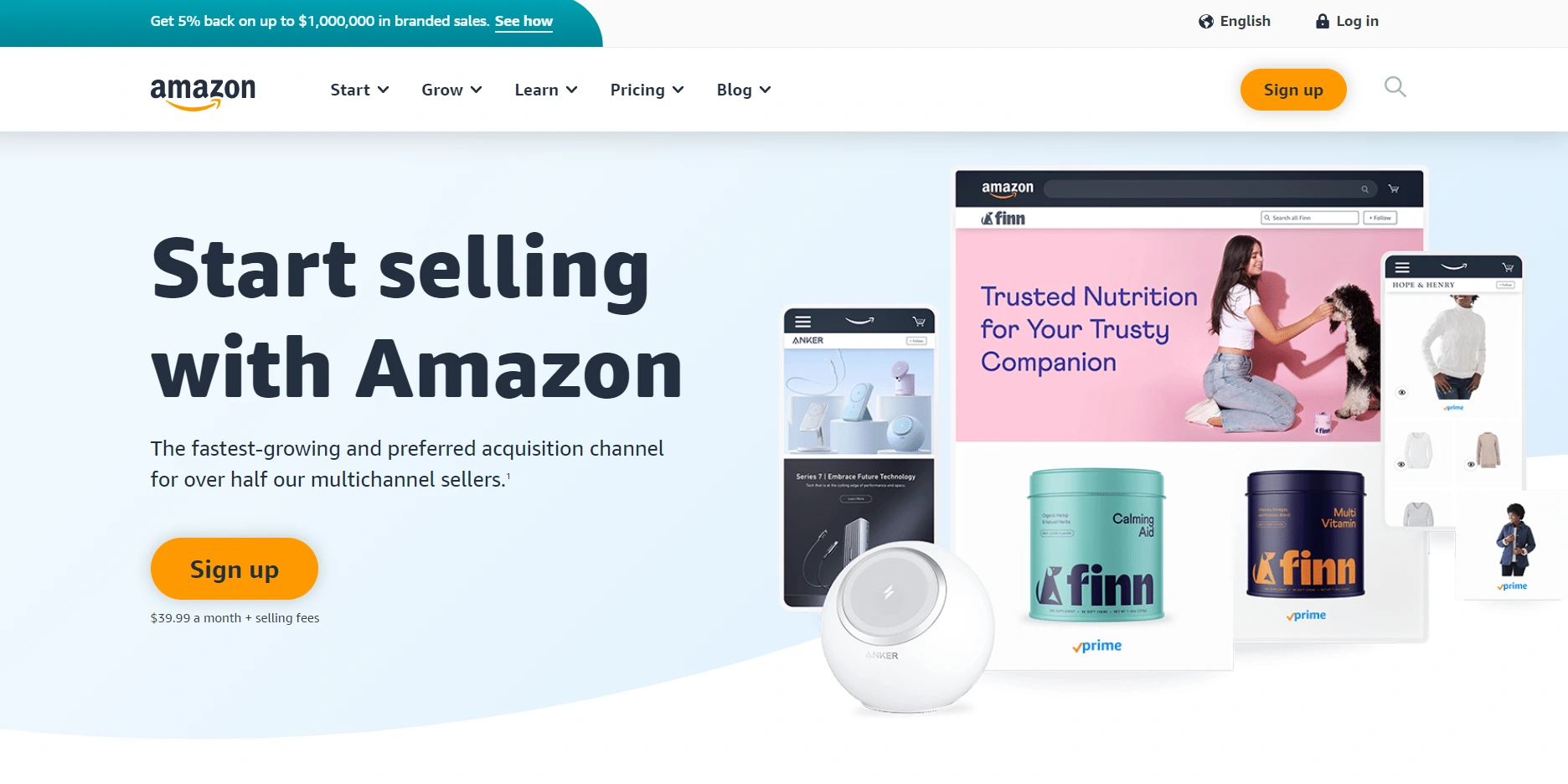
To effectively begin Amazon FBA retail arbitrage, create an Amazon Professional Seller Account so you can quickly start selling products on the platform.
Go to Amazon and click the “Sign Up” button to take you through the registration process. You have two types of accounts to choose from—individual and professional seller.
Don’t choose an individual seller account as it doesn’t come with an FBA service. With this type of account, you only sell up to 40 goods. Also, you can’t sell products from gated categories, and the individual seller account comes with a 0.99% commission on every transaction you make.
Choose the professional seller account instead. It comes with a $39.99 dollars monthly fee—you pay during registration—but most importantly, it allows you to list more than 40 items on Amazon with no commission charges on sales.
A professional seller account also allows you to sign up for the Fulfillment by Amazon (FBA) service where Amazon oversees all fulfillment services, provided you send your items to an Amazon’s warehouse.
Now that the account is in place, you’re one step closer to doing Amazon FBA retail arbitrage.
3. Download the Amazon Seller App
To do Amazon FBA retail arbitrage, download the Amazon Seller App where you get all information so you can choose the right product to sell.
Go to Apple Store for IOS users— or the Play Store for Android users—, search for and download the Amazon Seller App.
Log in your Amazon professional account details to get access to the app.
4. Search Retail Stores

To do Amazon FBA retail arbitrage, be meticulous with your choice of retail stores. Search retail stores, from the
Amazon seller app, for suitable products to sell.
Amazon has a list of reliable retailers to choose from—Walmart, Target, CVS, Rite Aid, Walgreens, TJ Maxx, Ross, etc.—your call.
Whatever retailer you opt-in for, verify if your desired product is available. Contact their customer service for further clarity.
Pay attention to the type of goods the retail shop sells, the number of traffic they generate, their competitive advantage and the product selling price.
5. Scan Products for Clearance
To do Amazon FBA retail arbitrage, scan products for clearance. Use the Amazon Seller App so you can get two types of useful information—(1) your eligibility to sell the product on Amazon FBA retail arbitrage and (2) the profit potential the product carries.
Pay attention to the product’s sales rank. The general rule of thumb is to choose products with a sales rank below 100,000—they tend to sell more.
To scan products using the Amazon Seller App, open the app and click on the camera icon. A scanner displays. Point the scanner at the barcode of the product you want to scan. The product, alongside its details, will appear. If it doesn’t, click “Add a Product” to add manually.
You want to check the profit potential for that product. Open the product details. Close to the price details, load the profit calculator, and input your buying price, selling price and shipping cost to the Amazon warehouse. The app calculates everything, including your potential profit.
Determine the number of units you want to purchase. Preferably, start with a small set of goods to assess the waters. Let’s say, 5 to 10 commodities for a start.
Only purchase products with a profit of over $2 to $4 return on investment after expenses—giving you a safety buffer.
6. List Your Arbitrage Commodities on Amazon

To do Amazon FBA retail arbitrage, list your arbitrage commodities on Amazon seller. Again, stick to a few commodities while starting out, to familiarize yourself with the metrics of the business before further diversifying.
Ensure you ship the products to the Fulfillment By Amazon (FBA) warehouse to get things set for delivery.
Remember to ungate yourself whenever you encounter restrictions on certain brands. This is where your product receipts come in handy. Keep your receipts safe—you’d need them to ungate certain product categories.
Securely package your products to avoid any damage.
As you begin, only buy and list products that have a net profit of 2$ to $4 per unit, a Best Seller Rank (BSR) of 200,000, at least, a 3-star rating, and a minimum of 30% ROI. This is a good place to start until you get better.
7. Generate an Amazon FBA Shipment

To do Amazon FBA retail arbitrage, create an Amazon FBA Shipment so you can resell things on Amazon.
Go to “Manage inventory” and search for products. Choose suitable inventory to send. Confirm your shipping is in order and print your FBA labels. Once you do this, your Amazon FBA retail arbitrage is ready for shipment.
Recap
To do Amazon FBA retail arbitrage, understand what the business really entails. Create an Amazon professional seller account so you can sell products on Amazon.
Download the Amazon Seller App to get the right information on the products to choose. Search retail stores to find suitable retailers for your business.
Scan clearance and sale products to show your eligibility to sell the product and the profit potential the product carries.
Finally, list your arbitrage commodities on Amazon and generate an Amazon FBA Shipment to get things rolling.
Now that you know everything you need to know, go make some money!