Do you want to start your own dropshipping business to escape your 9-5 job—or would you like a profitable side hustle that can help you pay your bills and live more comfortably?
Dropshipping is a great business model to pursue, and Wix is one of the bestselling platforms you can use to host your online store, sell products massively and dropship all across the globe.
In this article, you will learn how to create a dropshipping business on Wix—specifically how to start, run and manage a successful dropshipping business on Wix.
So how do you create a dropshipping business on Wix?
- Understand How Dropshipping Works
- Conduct Product Research – Find Your Niche
- Find A Dropshipping Supplier
- Create A Wix Dropshipping Website
- Create Your Wix Store’s Legal Page
- Automate Your Dropshipping
- Import Your Products Onto Your Wix Store
- Optimize Your Wix Product Page
- Know the Pros And Cons Of Wix Dropshipping
Ready to dive in? Let’s do this!
1. Understand How Dropshipping Works
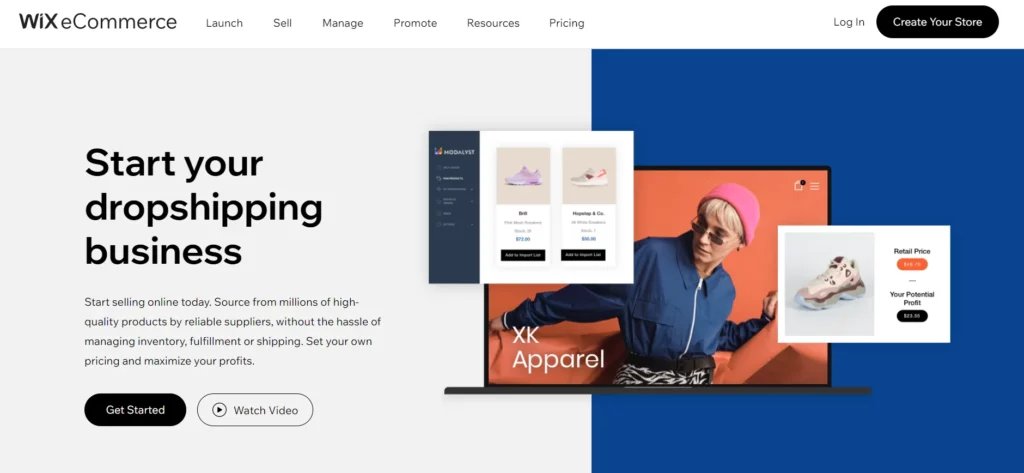
To create a successful Wix dropshipping business, understand how dropshipping works. Dropshipping allows you to have your online store and sell products without actually investing in stock. Isn’t that cool? Basically, you are purchasing products from your suppliers, taking orders, and shipping orders directly to clients.
Think about it: no manufacturing or storage costs. Pure profit!
The profit here is the margin between the source price and the selling price.
2. Conduct Product Research
To launch a Wix dropshipping business, conduct market research to determine the demand for your products. Market research allows you to assess your chances of success before you begin. In other words, you evaluate whether your product has profit potential before selling it.
Market research is part of your go-to-market strategy; in fact, experts make it a priority when considering a Wix dropshipping business model.
Learn about the industry, consumers and competitors. Then choose a niche that you are enthusiastic about, but also one that you are familiar with, and (most importantly) one that is profitable. Top niches include pets, clothing and gadgets.
3. Find A Dropshipping Supplier
To set your Wix dropshipping business on a successful path, focus on 3-4 dropshipping suppliers instead of stretching yourself too thin with 20-25 suppliers.
That way, you can quickly replace a supplier, if necessary. That’s what successful dropshippers do—never putting all their eggs in the same basket but constantly shifting the mix of active suppliers they work with.
Make sure suppliers you ultimately choose have quick delivery times, excellent customer service and warehouses located in geographies where most of your customers reside. Top dropshipping suppliers include Doba, Spocket and Alibaba.
4. Create A Wix Dropshipping Website
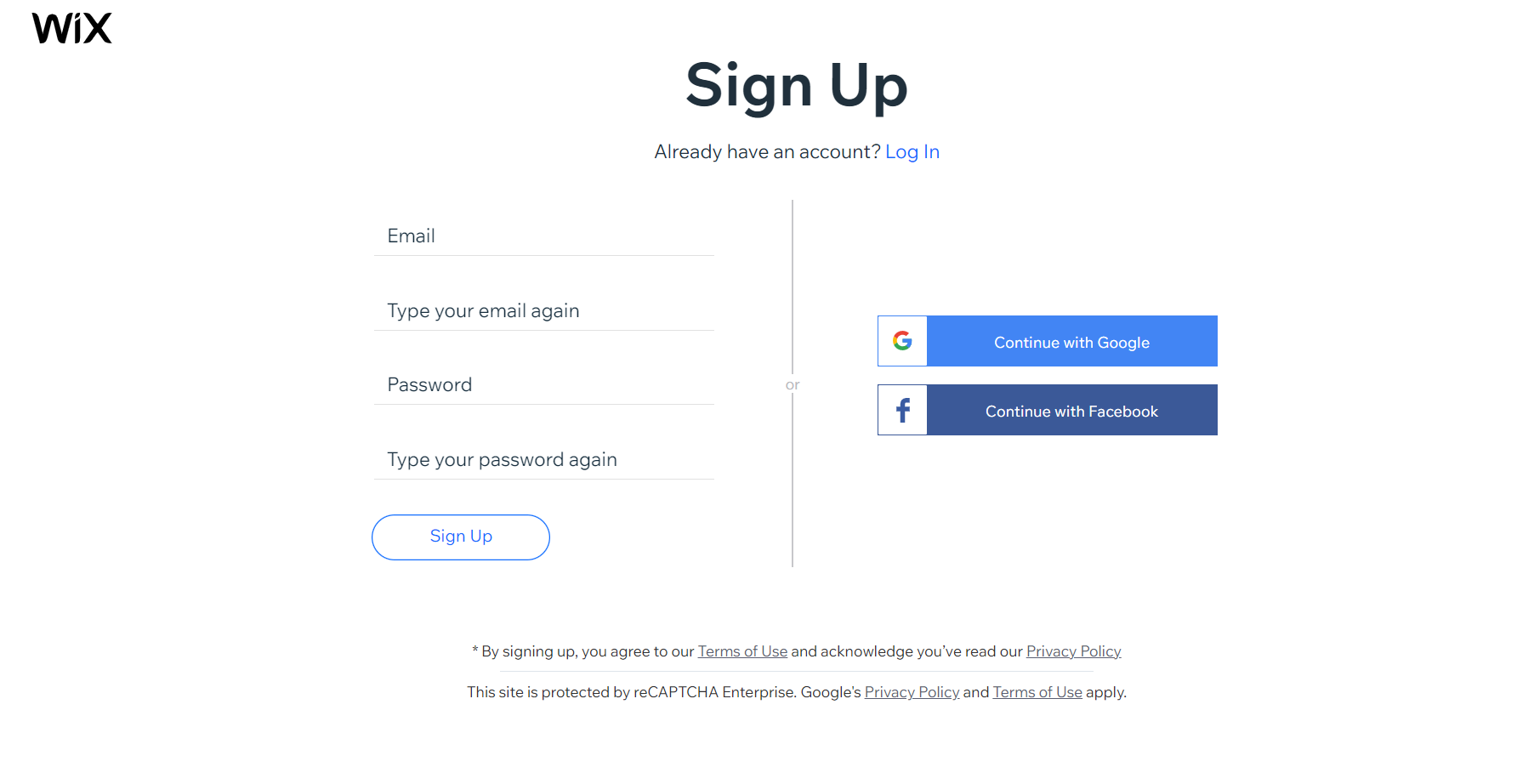
To create a Wix Website, log on to www.wix.com and follow the following steps:
- STEP 1: Sign Up With Wix
- STEP 2: Choose a Professional Template.
- STEP 3: Customize the Look of Your Website
- STEP 4: Link Your Domain
- STEP 5: Setup Payment Information
5. Create Your Wix Store’s Legal Page
Create Store Policies and Legal Pages sections for your store. These fine prints give essential information about your store, telling customers all they need to know about your brand, return policy and privacy policy, among others.
Writing these documents can be tedious, especially if you have no knack for penning legal literature. Outsource the task to a lawyer or find a template online and customize it to your needs.
6. Automate Your Dropshipping
Start importing products into your Wix dropshipping store. You can execute this procedure manually, but it will take you days to do that. Use dropshipping software to do it automatically, and it may only take a few seconds.
Use automation tools such as Shiprocket, AutoDS, Dropship Direct and AliDropship to import products into your Wix store
7. Import Your Products Onto Your Wix Store
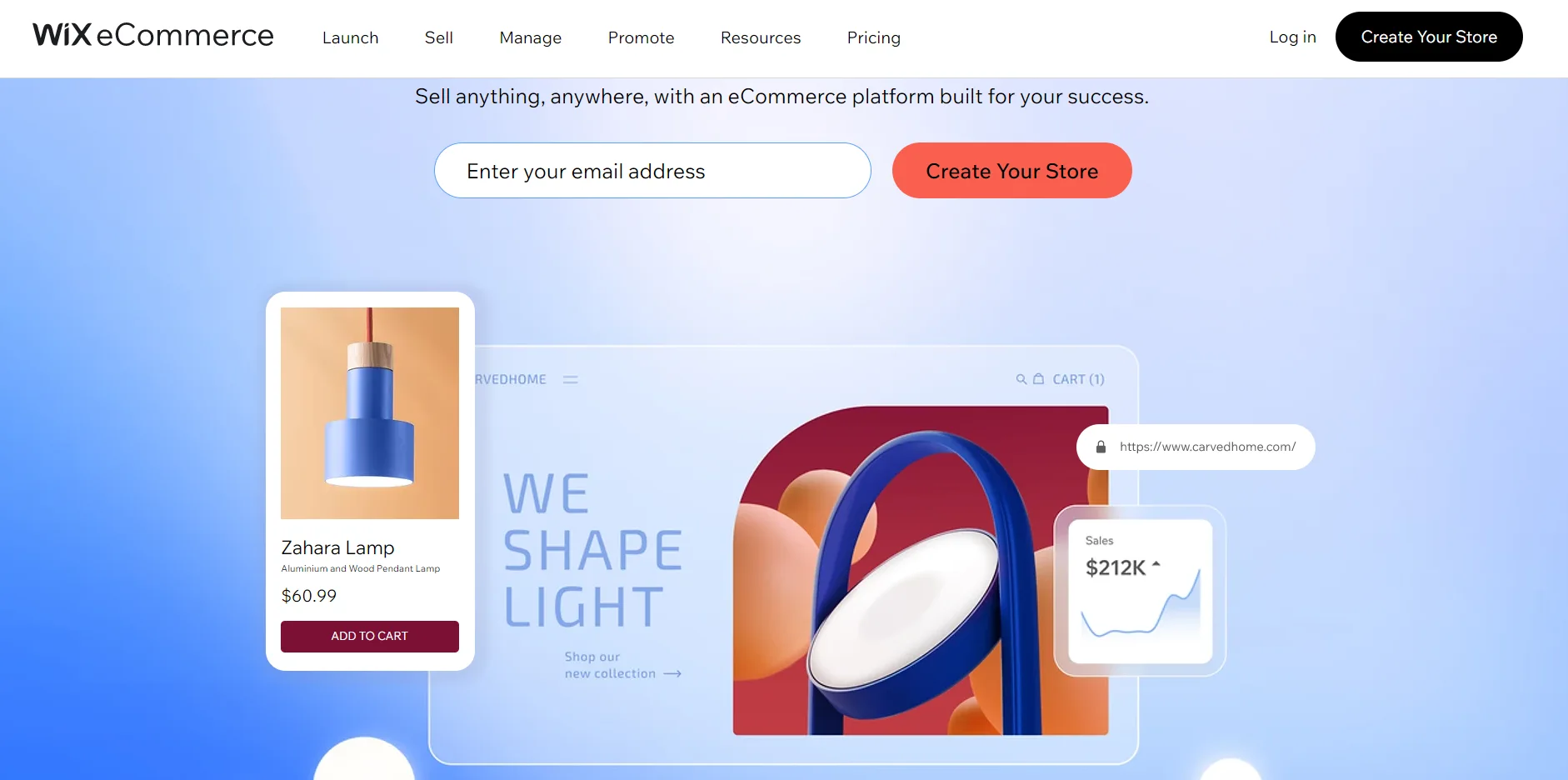
Upload your products automatically from your supplier’s website to your Wix store.
Downloading all the products from the supplier’s website and uploading them to your Wix store may take too much time—time you obviously don’t have. Instead of doing things manually, invest in automation and spend more time growing your business and scaling it.
With an automation tool on your Wix store, use any of the following methods to upload products from the supplier’s website:
- One-click Importer
- Single Product Importer
- Multiple Product Importer
- Bulk CSV
The importing tool works fantastically for a Wix dropshipping store because it automatically downloads all the product information from your supplier’s website and import it to your Wix dropshipping store within seconds.
8. Optimize Your Wix Product Page
Have professional product titles, product descriptions, specifications, videos, and top-notch images/GIFs on your Wix dropshipping store.
First impressions always count, right—so make sure potential customers see a great first page when they click on your ad or visit your store. Make sure you optimize your product page.
To have a successful dropshipping business on Wix, be consistent and conversant with the above points. Create also shipping options, promote your Wix store through online marketing, complete your dropshipping orders, and contact Wix customer support when necessary.
9. Know the Pros And Cons Of Wix Dropshipping
Wix is an amazing platform featuring many advantages that other dropshipping and e-commerce channels may not necessarily have.
- Pros
- No Seller Limits
- Global Audience Targeting
- Fully Customizable
- Scalability
- Low Startup Investment
- Customers Retention
- Cons
Wix is not as flexible as other platforms. Wix customization is limited. Here are some of the drawbacks when it comes to dropshipping on Wix.
- Non-transferability Of Site
- Free Plan Limitation
- Paid Plan Required For Tracking and Analytics
Recap
To create a dropshipping business on Wix, find a profitable product niche, a dropshipping supplier, customize Wix dropshipping store, import products and optimize your store to keep your prospective customers attracted to your page.
Do all these consistently for each product you upload to your store. Do market research on products before you upload. Also, optimize every product page—the title, the description, the specifications, the video and the images.
With this, you are helping your store visitors make buying decisions, and you are on your way to creating a successful dropshipping business on Wix














