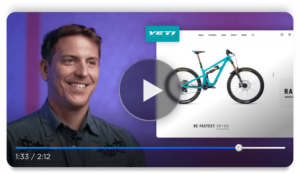Thinking about increasing your ecommerce conversion rate but have no idea where to start?
If yes, stick to this article till the end—and don’t go anywhere.
Your ecommerce conversion rate epitomizes the percentage of visitors who make purchases from your online store within a given time period—that is, the total number of sales divided by the total number of visitors.
Still not clear? Don’t worry.
This article deciphers everything you must know to boost your ecommerce conversion rate—even if you are a neophyte ecommerce entrepreneur.
To raise your ecommerce conversion rate:
- Use Persuasive Designs on Your Website
- Write Compelling Product Descriptions
- Display Positive Product Reviews
- Run Social Media Proofs
- Speed Up Your Website
- Include a Clear Call to Action
- Track Your Website
- Incorporate Trust Signals
- Use Live Chat Software
- A/B Test Your Product Pages
- Run Heat Map Tests
Ready? Let’s jump right in!
1. Use Persuasive Designs on Your Website
To boost your ecommerce conversion rate, use persuasive designs on your website. Compel visitors to fall in love with your site’s aesthetics at a glance—call it “love at first sight.”
Choose a theme that represents your brand. A theme that comes with a variety of fonts, a good color scheme, a widget, a search icon and a navigation menu—they improve your site’s design substantially.
Also, use an easy-to-read font style and size, a matching theme that appeals, and a nice color contrast against your store’s background.
Speaking of the navigation menu, include an interactive fly-out menu in your store—it enables you to display a visual of what each product looks like. Organize your store properly by creating a hierarchy for your product listings.
Make sure your store is responsively designed to fit all devices—especially mobile devices where 80% of shoppers nowadays make purchases. Use tools like Browsershots to see how your store looks on different devices.
2. Write Compelling Product Descriptions
To successfully augment your ecommerce conversion rate, write compelling product descriptions. A product description helps visitors build captivating fantasies about your products.
Identify your target audience when writing product descriptions. Avoid generic descriptions and channel your writing to address your target audience’s needs.
Infuse a bit of copywriting style—it does magic. Understand that you are not just writing content; you are creating conviction for visitors to buy what you sell.
Include product details to enable customers to know the product compositions, sizes and benefits.
Also, include videos on product description pages. Remember, customers can’t physically touch products while in your store, so giving them visual proof creates conviction that leads to conversion.
Use high-quality pictures to display your products. Get them directly from your supplier. Use the best picture resolution when downloading and uploading your product images—so you don’t lose the actual picture quality.
3. Display Positive Product Reviews
To skyrocket your ecommerce sales, display positive product reviews so you can gradually gain trust. A product review helps create confidence about a product in prospective buyers.
People are moved by the results they see; give them some.
Send email to customers who already purchased a product and ask them—kindly, though— to write a review about the product. Display the reviews on your store and watch the magic happen.
Also, reach out to loyal customers, asking them to write positive reviews on products they bought from your store. By doing this, you increase your “review bank” and in turn have enough to display in your store.
4. Run Social Media Proof
To skyrocket your ecommerce conversion rate, provide social proof on your social media platforms to trigger potential customers into taking actions that lead to sales.
There are a couple of ways to show your social proof, but pay attention to the following:
- Customer reviews
- Influencer endorsements
- User-generated content
- Industry awards
- Business accomplishments
- Recognitions.
Channel them to your social media platforms and see results.
Check out Smash Balloon. It comes with a social proof pop up which shows recent purchases in your store.
5. Speed Up Your Website
To intensify your ecommerce conversation rate, speed up your online store. No one loves a lagging website, or do you? If not, get things in place so as not to lose first-time visitors.
Pay attention to your hosting service—it plays a major role in your store’s speed. Don’t use shared servers for hosting; they have many other websites sharing from the same server.
Choose Bluehost for a fast-loading website, and also to avoid losing first-time visitors.
Use tools like Google Pages Speed Insights and GTmetrix to test your website speed. You wouldn’t want to be caught on the web, would you?
6. Include a Clear Call to Action
To boost your ecommerce conversion rate, include a clear call to action on your landing pages to give your visitors precise actions to take.
Such actions include “Click to download,” “Buy Now,” “Contact Us,” “Watch Video,” “Subscribe,” “Click to join our Newsletter,”—and so on.
Display your call to action at the top of your pages—this way, visitors won’t have to scroll down to take that action.
Pay attention to your color scheme when building a call to action. You want your call-to-action buttons visible enough to visitors, especially first-timers.
A/B tests varieties of colors and layouts to know what works for you. Preferable, Red, orange, and blue colors are good picks—they attract more clicks that convert.
7. Track Your Website
To shoot up your ecommerce conversion rate, track your website to know your sources of traffic and actions users take while on your online store. This gives you clues to generate executable plans to increase conversion rates.
Tools like Google Analytics can come in handy.
To use Google Analytics to track your website:
- Install Google Analytics
- Create a new Google Analytics account.
- Click “Add new property.”
- Click the admin icon on the bottom left corner of the page.
- Point your mouse over “View Settings.”
- Click on “Ecommerce.”
- Click “Enable Ecommerce” to activate tracking.
Head on to your store to activate your Google Analytics tracking. Ecommerce stores like Shopify or WooCommerce help you to easily generate your tracking code—simply install a plugin called Enhanced Ecommerce Google Analytics Plugin.
8. Incorporate Trust Signals
To insanely boost your ecommerce conversion rate, gain your visitors’ trust by incorporating trust signals into your store. Trust signals give your visitors a sense of security while using your store.
Don’t give them reasons to lose confidence in your store.
Clearly communicate the cost of products including shipping fees and taxes. Avoid embedding costs on products—they cause most shoppers to abandon their shopping carts along the purchasing line.
Provide multiple payment gateways to accommodate all kinds of visitors to your store. Options like bank transfer, PayPal, Payoneer or Credit Card would suffice.
Ensure your payment gateways are properly and securely set up. Use Two-Factor Authentication (2FA) tools to increase security and boost customer trust. You’d want visitors to trust you enough to give you their credit card info, right? Do the necessary then.
Simplify your checkout process. No one wants to waste their time, especially in today’s busy ecommerce world. Make sure your checkout process doesn’t take too long and avoid complicated steps.
Include customer service as part of your trust signals. Customers would run to you in time of need, questions or challenges—don’t keep them stranded. Remember, part of your positive reviews come from good customer service.
9. Install Live Chat Software
To massively boost your ecommerce conversion rate, install live chat software in your store. Live chat software is a form of help desk software that provides live chat services to shoppers online with web analytics capabilities.
Choose a live chat software that has both reactive and proactive abilities. By being reactive, shoppers are able to initiate chats.
The software should also be reactive where you can trigger a chat invite when a shopper stays long on a particular page.
Install any of these live chat software tools: LivePerson or Facebook Live Chat—they are reliable software to work with.
10. A/B Test Your Product Pages
To increase your ecommerce conversion rate like a pro, A/B test your product pages to see which one converts the most. Place two or more pages against each other to determine the winning page.
Use Google Optimizer to run tests on your lead pages, product pages, cart pages—and more. The tool helps you test your website experience, test changes to your layout, and content for free.
11. Run Heat Map Tests
To scale up your ecommerce conversion rate, run heat map tests on your website. With a heat map, you investigate and analyze users’ behavior while in your store—including what they click on and what they do.
Install heat map software that comes with scroll tracking, which helps you see how long a visitor reads your content—whether they scrolled to the end or read just a part of the work.
Also, choose heat map software that comes with mouse movement tracking. It records and analyzes complete movements a user makes while in your store—giving you a complete picture of the areas a user views.
Finally, ensure your heat map software comes with click tracking, which helps you record and analyze mouse clicks on your store.
These parameters are key to running a successful heat map test.
Reliable tools like Optimizely and Crazy Egg can come in handy.
Recap
To increase your ecommerce conversion rate, use persuasive designs on your website and write compelling product descriptions. Display positive product reviews on your store and run social media proof.
Also, speed up your website for a good user experience and include a clear call to action. Track your website to know what users are doing on your store and incorporate trust signals to build so users can have confidence in your store.
Use live chat software for easy communication with shoppers and make sure to A/B test your product pages against each other to ascertain the best performing page.
Finally run heat map tests to evaluate and analyze user behavior while in your store.