Being an Amazon wholesaler is something to consider if you seriously want to make a fortune as a dropshipper.
An Amazon wholesaler carries tremendous responsibility, though. Your job involves buying goods or products—at best deals—in bulk, directly from manufacturers (both locally and internationally) and reselling them through Amazon FBA.
This business model gives you the opportunity to work with established brands, have better control over prices, experience less risk in regards to manufacturing and ads, and leverage existing customers who already know the brand.
Sounds interesting right? Just chill: More tips are coming.
This article features everything you must know to do Amazon FBA wholesale—even with little-to-no knowledge.
To do Amazon FBA wholesale:
- Decide a Niche to Sell On
- Create an Amazon Professional Seller Account
- Download the Amazon Seller App
- Choose an FBA Wholesale Supplier
- Obtain Business Licenses and Permits, If Applicable
- Join the Amazon FBA Program
- Join the Climate Pledge Friendly Program
- Promote Your Business
1. Decide a niche to sell on
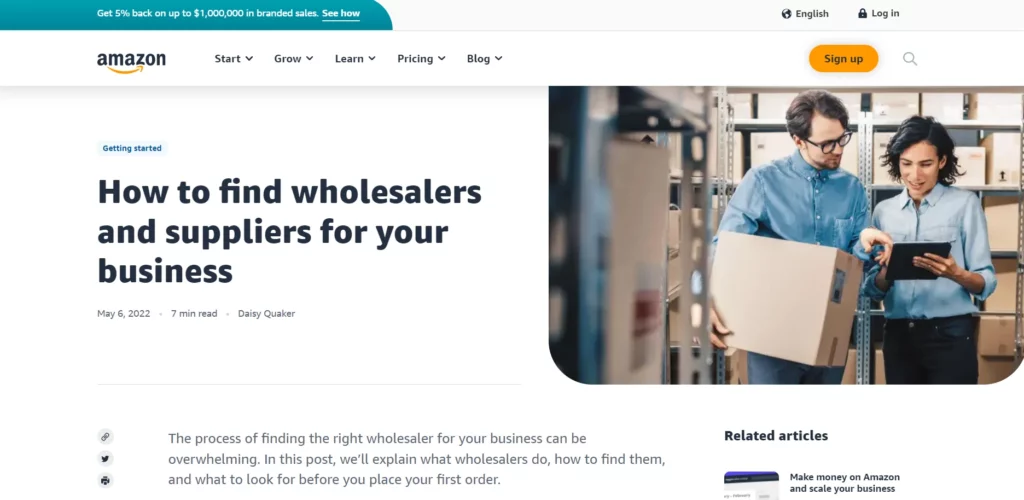
To do Amazon FBA wholesale like a pro, decide a niche to sell on. This helps you define your target market. Consider two things: the products to sell, and to whom to sell.
Decide which population you want to target—teenagers, young adults, men, women and religious people—so you become an authority in the marketplace. Your call!
Studies show that businesses with niche-specific products perform better than those with generic products—even in revenue. Do your research on various niches like clothing, accessories, home appliances, etc., and decide what to sell.
Analyze market trends to position yourself in a market with high demand and low-to-average supply. That’s the sweetest spot to be at.
2. Create an Amazon Professional Seller Account
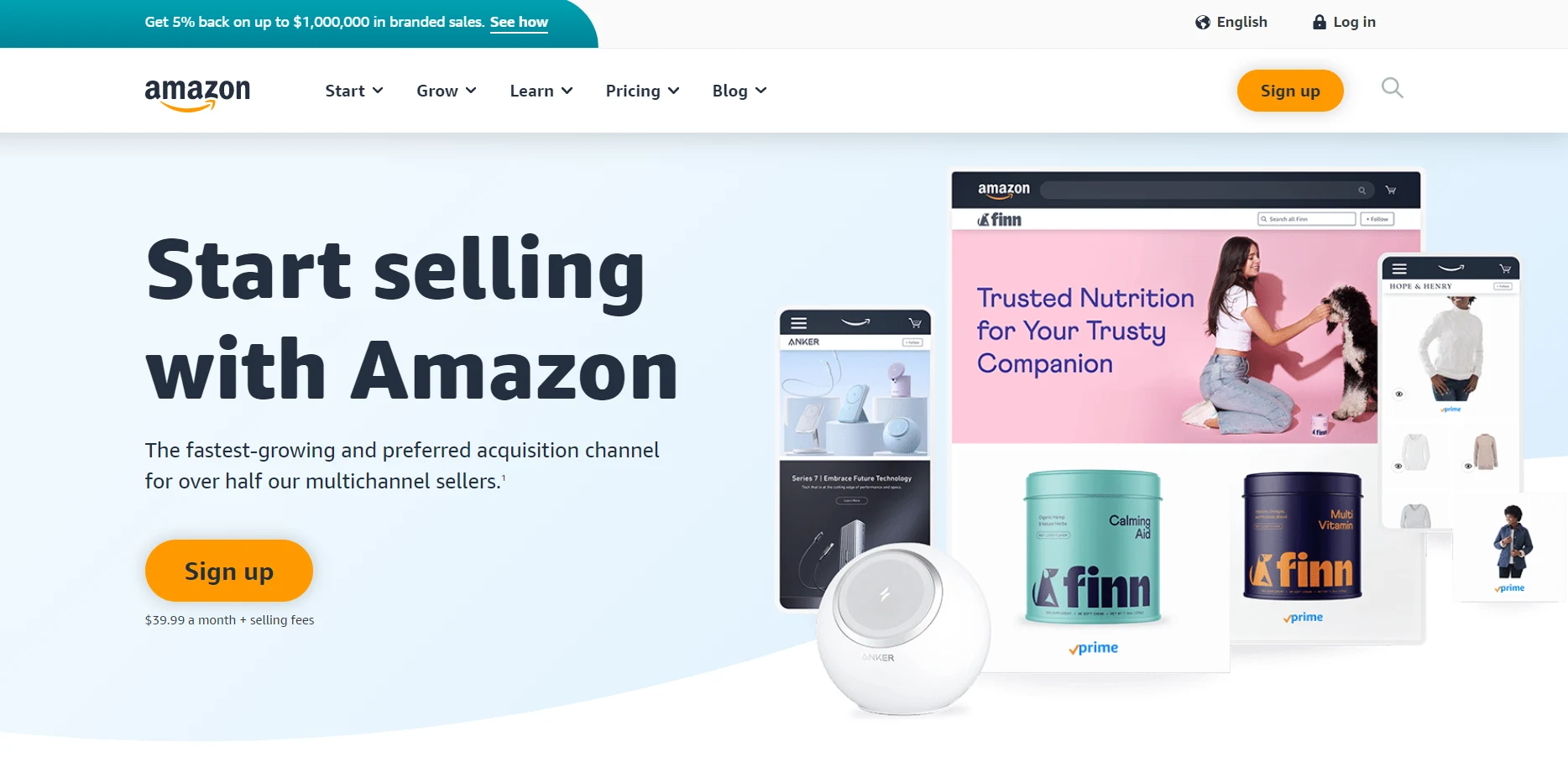
To do Amazon FBA wholesale like a maven, create an Amazon Professional Seller Account so you can sell products on the platform.
Amazon gives you two types of seller accounts to choose from—individual and Professional seller accounts.
An individual seller account doesn’t come with an FBA service. With this account, you only sell up to 40 goods. Also, you can’t sell products from gated categories—and the Individual account comes with a 0.99% commission on every transaction you make. You definitely wouldn’t want to choose this.
Choose the Professional seller account. It comes with a $39.99 monthly fee—you pay during registration. The Professional account allows you to list more than 40 items on Amazon with no commission charges on sales.
A Professional seller account also allows you to sign up for the Fulfillment by Amazon (FBA) service where Amazon handles all fulfillment services, provided you send in your items to Amazon’s warehouse.
With this account put in place, you’re a step closer to doing Amazon FBA wholesale.
Go to Amazon central and click the “Sign Up” button to take you through the registration process. It’s easy to sign up.
3. Download the Amazon Seller App
To do Amazon FBA wholesale like an expert, download the Amazon Seller app where you get all the best deals from reliable manufacturers.
Go to Apple Store for IOS users—or the Play Store for Android users—and search for (and download) the Amazon Seller app.
Log in your Amazon Professional account to access the app.
4. Choose an FBA Wholesale Supplier
To do Amazon FBA wholesale like a pundit, choose the right Amazon FBA wholesale supplier.
Choose established and reputable suppliers or manufacturers. That way, you won’t struggle much in ads since everyone knows about their products already.
To choose a suitable Amazon FBA wholesale supplier, do the following:
- Make sure the supplier’s services reach your geographic area.
- Choose a reliable and honest manufacturer.
- Make sure the manufacturer’s products and services fit your business needs.
- Know the costs and fees for each supply.
- Seek help from Amazon FBA consultants to help you find trustworthy suppliers and manufacturers.
Alternatively, use Amazon’s Service Provider Network to find wholesalers and other suppliers. The service also allows you to browse third-party apps for price calculation, automated records, reporting, etc.
5. Obtain Business Licenses or Permits, If Applicable
To do Amazon FBA wholesale, obtain business licenses and permits to maintain your compliance with state and federal business rules.
To obtain a business license or permit, create your business structure and name. Decide if you are going for a sole proprietorship, general partnership, corporation, etc.—it’s up to you.
Apply for an Employer Tax Identification Number since you’ll need it to obtain your license. For sole proprietorship, your Social Security Number may come in handy.
Find out which license(s) you need for your business. Visit websites of the Small Business Administration, Secretary of State office, or Internal Revenue Service to get a comprehensive list of requirements.
Note that the requirements depend on your type and place of business. Seek help from accountants, tax advisors and FBA consultants for direction.
6. Join the Amazon FBA Program
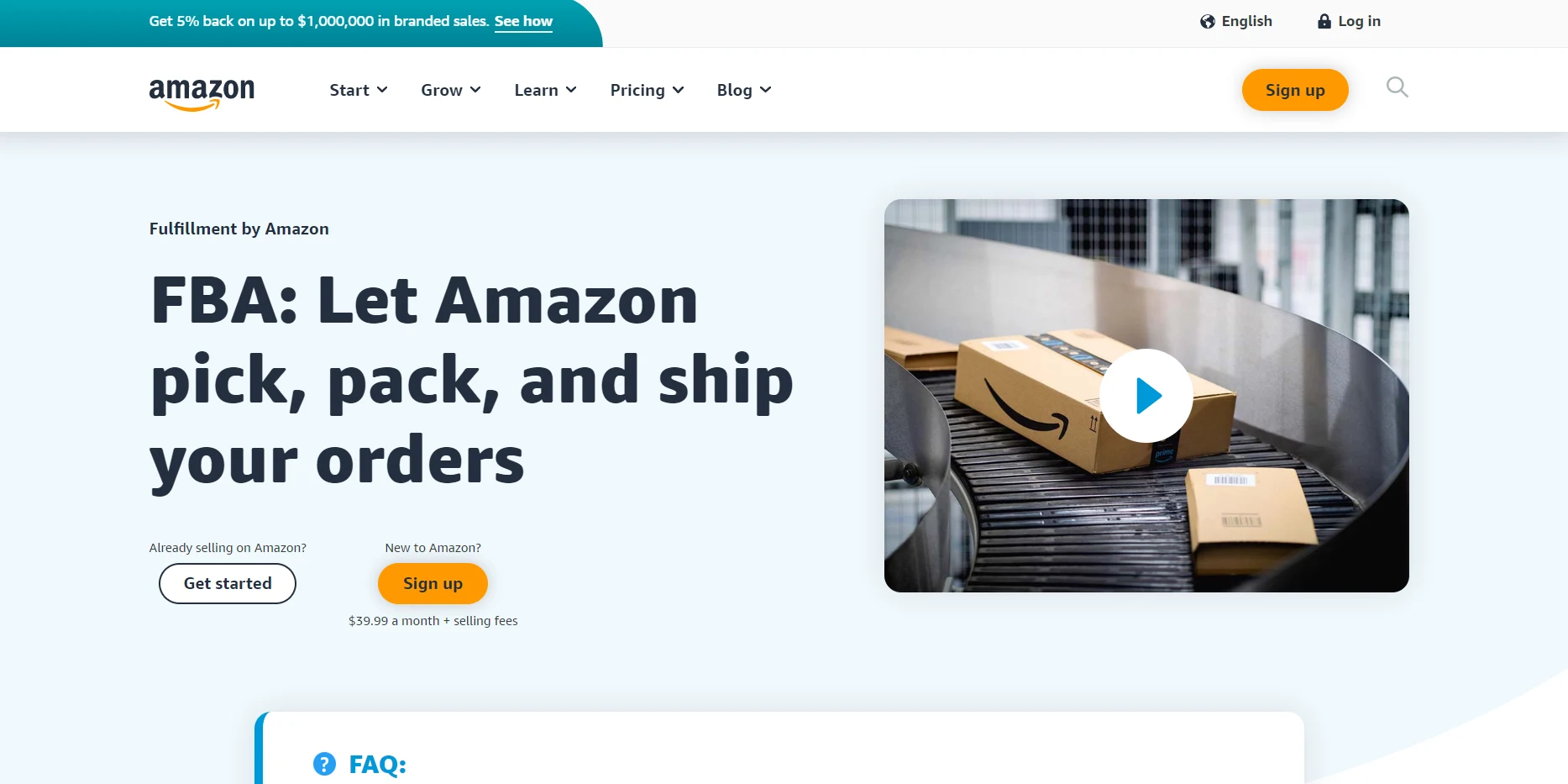
To do Amazon FBA wholesale like a pro, join the Amazon FBA program to enable Amazon to pick, pack and ship your orders on your behalf.
To sign up for the Amazon FBA program, go to the Amazon FBA website and click “Get Started.” Select “Add FBA to your account” and create a product list.
Package your products and send them to Amazon’s fulfillment centers. Set your inventory to FBA. Create and label your shipment. Once you’re done, send and track your shipment.
7. Join the Climate Pledge Friendly Program
To do Amazon FBA wholesale like a guru, join the Climate Pledge Friendly program to certify your products as part of Amazon’s Sustainable Products.
This program comes with a requirement. You must meet Amazon’s sustainability values. Your products must be certified by Amazon’s Compact by Design—a new sustainability authorization created to identify products that have minimum carbon emissions.
As a member of the CPF program, you’ll experience first-hand how Amazon fulfills multiple high-level efforts from the “Climate Pledge.”
Amazon currently has a devoted section in their product listings where about 30,000 products are branded with a Climate Pledge Friendly badge.
8. Promote Your Business
To do Amazon FBA wholesale, decide a niche to sell on and create an Amazon professional Seller Account to enable you to operate your wholesale business.
Download the Amazon Seller App for easy utility and choose an FBA wholesale supplier to work with.
Obtain a business license and permit to give your business legal standing and join the Amazon FBA program to leverage on Amazon’s fulfillment benefits.
Finally, join the Climate Pledge Friendly Program to enable you to discover and shop for more sustainable products and then promote your business to reach a wider audience.
Recap
To choose an ecommerce order fulfillment service, understand what ecommerce order shipment service requires—and familiarize yourself with key order fulfillment companies.
Confirm how much the fulfillment company charges and how fast it ships items to customers.
Determine the proximity of the fulfillment company’s warehouses to your target audience and confirm order fulfillment tools for an easy business experience.
Choose a trustworthy fulfillment company that comes with a variety of branding options.
Finally, select a fulfillment company that has packaging options. Also, a company that has a product return policy so you can manage faulty item issues.













