Do you want to start an e-commerce business using WooCommerce? If yes, you are in the right place! This article features tips and tricks about WooCommerce and setting up a page, so you can start selling.
Read this article to know the plugins to install and how to set up your website so that you can start selling your goods right away.
To know how WooCommerce works, understand:
- What WooCommerce Is
- What Makes WooCommerce So Popular
- WooCommerce’s Pros and Cons
- What You Can Sell With WooCommerce
- What WooCommerce Can Do
- How to Get Started With WooCommerce
- WooCommerce Plugins
- WooCommerce Short codes
Let’s delve in!
1. What WooCommerce Is
To know how WooCommerce works, understand what WooCommerce is.
WooCommerce is a plugin that connects seamlessly with your current WordPress website, transforming it into a fully functional WordPress e-commerce website in just a few simple steps.
With WooCommerce, you have the flexibility to sell both physical and digital goods, accept secure payments, keep track of your inventory, and file all of your taxes effortlessly. You can build a transactional online business using WooCommerce setup that allows you to upload and sell things.
2. What Makes WooCommerce So Popular
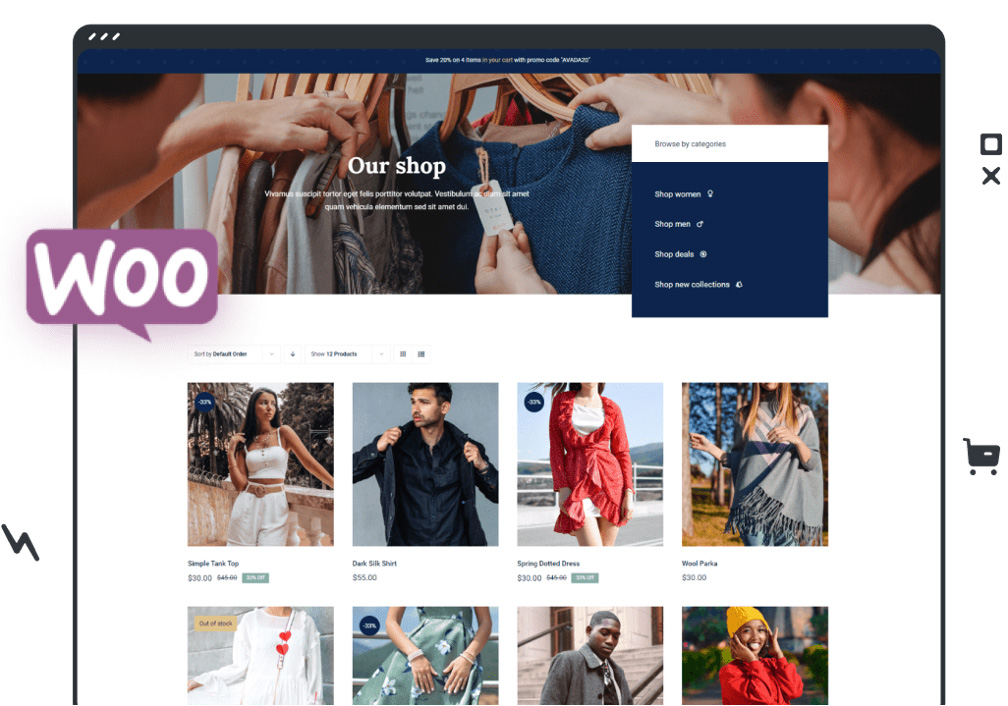
To start using WooCommerce, know the features of WooCommerce.
Here are the reasons why WooCommerce is so popular:
WooCommerce is Affordable: With WooCommerce you can build a highly responsive and top-performing online store within your budget. Choose the flexible and reliable e-commerce platform for advanced features, cost-effective plugins and free themes. Expand your small business and increase product visibility with a WooCommerce-powered e-commerce website.
Advance Built-in Features and Plugins: Unleash the full potential of your online store with WooCommerce’s advanced built-in features and plugins. Enjoy hassle-free payment processing with popular gateways, flexible shipping options and tax settings tailored to your needs. Manage your products and track inventory with ease. Analyze sales and make informed business decisions with detailed reporting and analysis features.
Inventory Management: Manage your inventory with WooCommerce efficiently. Keep track of your stock levels, set low stock alerts and manage product categories with ease. Control your sales with customizable shipping options, tax settings and product management features. Enjoy accurate inventory tracking with seamless integration with popular payment gateways.
Marketing: Grow your online business with WooCommerce’s marketing features. Reach a wider audience and increase sales with built-in marketing tools such as email marketing, social media integration and affiliate management. Boost product visibility with targeted product promotions and advertising. Analyze and optimize your marketing efforts with detailed reporting and analysis features.
Excellent Customer Service: Enjoy a stable and reliable platform with top-notch customer support from WooCommerce. Trust in a platform that provides continuous updates and improvements to ensure a smooth running of your online store. Get the support you need with fast and helpful customer service available through various channels.
3. WooCommerce's Pros and Cons
To know how WooCommerce works, fraternize with WooCommerce’s pros and cons.
Evaluate WooCommerce’s advantages and disadvantages to make the right choice for your business:
Pros:
Simplicity: Enjoy the convenience of managing your site and store from a single dashboard with WooCommerce. Switch between writing a blog post and updating a product page with ease. Keep in mind that WooCommerce is a WordPress plugin that makes adding e-commerce to your site effortless. Simply install the plugin, follow the step-by-step guide and have your online store up and running in no time.
Experience Cost-Efficiency with WooCommerce: Save money on your e-commerce platform by choosing WooCommerce. Keep in mind that this powerful plugin is absolutely free to install and use, making it the perfect solution for businesses of all sizes. Don’t let the cost of starting an online store hold you back. Choose WooCommerce and enjoy the benefits of free e-commerce today.
Maximize Your Search Engine Visibility with WooCommerce: Take advantage of the powerful SEO features built into WooCommerce to help your products get discovered by customers in search engines. With its easy-to-use editor, you can effortlessly optimize your product pages for search engines, even if you don’t have any coding experience. Optimize your page elements, including body content, URLs, meta descriptions, and alt tags, to help your products rank higher in search results. WooCommerce makes it simple to get your products in front of more potential customers.
Cons:
Lack of Customization Options Without Coding Skills: Recognize that WooCommerce may not be the best choice for those with limited technical knowledge. The setup and customization process may prove overwhelming, especially for beginners who are not familiar with WordPress or e-commerce.
Complex Set-up Process for Beginners with Limited Technical Knowledge: Consider seeking assistance from a professional developer to ensure that your online store is properly set up and customized. Keep in mind that additional costs may arise if you require help with the setup and customization process.
It is Your Responsibility to Maintain: Understand that WooCommerce requires ongoing maintenance and updates to ensure that it runs smoothly. Failure to keep the plugin updated can result in security vulnerabilities and other technical issues.
4. What You Can Sell With WooCommerce
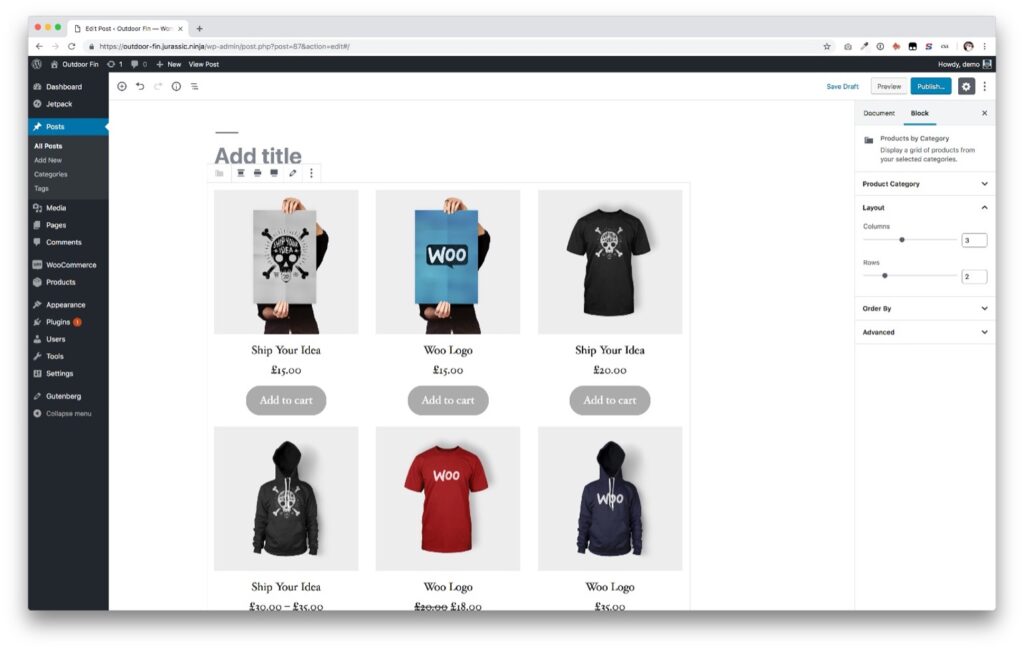
To understand the operations of WooCommerce, figure out what you can sell with WooCommerce.
Physical Products: You can sell tangible goods such as clothing, electronics, furniture, etc.
Digital Products: You can sell digital items such as software, music, ebooks, etc.
Customizable Products: You can sell products that can be customized by customers such as t-shirts, mugs, etc.
Services: You can provide services such as consulting, design, and maintenance services.
Inventory Management: You can manage product stock levels and display availability status on the front end.
5. What WooCommerce Can Do
To understand the operations of WooCommerce, know what WooCommerce can do.
With WooCommerce, you can:
Sell Products Online: With WooCommerce, you can set up an online store to sell a wide range of products, including physical goods, digital products, and services. You can sell products with different variations, such as different sizes, colors, or materials.
Manage Inventory: You can keep track of your stock levels and manage the availability of products on your store.
Set Up Shipping Options: You can configure shipping rates based on weight, destination, and other factors, as well as offering free shipping.
Configure Tax Options: You can set up tax options for your store, applying taxes to products, shipping, and other fees.
Process Payments: You can accept payments from customers using a range of payment gateways, including credit cards, PayPal, bank transfers, and more.
Integrate with a Range of Plugins and Extensions: WooCommerce integrates with a wide range of plugins and extensions, allowing you to add new features and capabilities to your store.
Customize the Appearance of Your Store Using Themes and Templates: You can customize the look and feel of your store using themes and templates, as well as custom code.
6. How to Get Started With WooCommerce
To know how WooCommerce works, understand how to get started with WooCommerce.
To explore WooCommerce, follow these steps:
Install WordPress: Download and install the latest version of WordPress on your website.
Install WooCommerce Plugin: Go to the plugin section in your WordPress dashboard and search for “WooCommerce.” Install and activate the plugin.
Set up WooCommerce: Upon activation, WooCommerce will guide you through the setup process. Provide the necessary information such as store location, currency, payment methods, and shipping options.
Add Products: Go to the Products section in the WordPress dashboard and add your first product. Provide product information such as name, description, price, and images.
Customize Store: Use the WooCommerce customization options to personalize your store. Choose a theme, add plugins, and set up payment gateways.
7. WooCommerce Plugins
To understand the operations of WooCommerce, familiarize yourself with WooCommerce plugins.
To enhance the capabilities of your store, think about using plugins that extend the functionality of WooCommerce.
Consider incorporating the following must-have WooCommerce plugins:
Yoast SEO:
Yoast SEO is a plugin for e-commerce that helps to optimize your WooCommerce store for search engines like Google, Bing, and Yahoo. It provides various tools and features to help you improve the visibility and ranking of your store in search results, increasing the likelihood of attracting more traffic and potential customers.
With Yoast SEO, you can perform keyword research, write optimized page titles and meta descriptions, generate XML sitemaps, and much more. It also provides detailed analysis of your WooCommerce store content and offers suggestions for improvement, helping to ensure that your pages are fully optimized for search engines. Yoast SEO can help you reach more potential customers and increase sales for your e-commerce business.
CartFlows:
CartFlows is a plugin for e-commerce that helps to streamline the checkout process and optimize conversion rates. It allows you to create custom checkout pages, upsells, downsells, and order bump offers, as well as manage the entire sales funnel from start to finish.
With CartFlows, you can design custom checkout pages with intuitive drag-and-drop tools, incorporate upsells and downsells to increase average order value, and use order bump offers to encourage customers to add complementary products to their purchase. Additionally, CartFlows integrates with various payment gateways and provides analytics to monitor the performance of your checkout pages and sales funnels.
SedonaBlue:
SedonaBlue is a plugin for e-commerce that helps to improve customer engagement and increase sales by adding various customer support and marketing features to your WooCommerce store.
With SedonaBlue, you can add live chat support, product reviews, social proof, email capture forms, and more to your WooCommerce store. These features can help to increase customer engagement and build trust, as well as gather valuable information about your customers for targeted marketing efforts.
8. WooCommerce Short codes
To know the operations of WooCommerce, familiarize yourself with WooCommerce Short codes.
WooCommerce Shortcodes provide an effortless way to include interactive e-commerce elements in your website pages, posts and widgets. They provide a simple and effective way to display product information, cart details, checkout pages, and other e-commerce related content on your website.
For example, you can use the ![]() shortcode to display a list of products on any page, post, or widget. You can also use shortcodes to display individual products, product categories, and even the shopping cart and checkout pages.
shortcode to display a list of products on any page, post, or widget. You can also use shortcodes to display individual products, product categories, and even the shopping cart and checkout pages.
Shortcodes are a key part of the WooCommerce platform and make it easy for users to add e-commerce related content to their store without having to write any custom code. They offer a flexible and powerful way to display and manage e-commerce content on your website.
Conclusion
To know how WooCommerce works, familiarize yourself with WooCommerce, know what makes WooCommerce so popular, educate yourself with the pros and cons of WooCommerce, know what you can sell with WooCommerce and recognize what WooCommerce can do. Additionally, understand how to get started with WooCommerce and fraternize with WooCommerce plugins and shortcodes.














