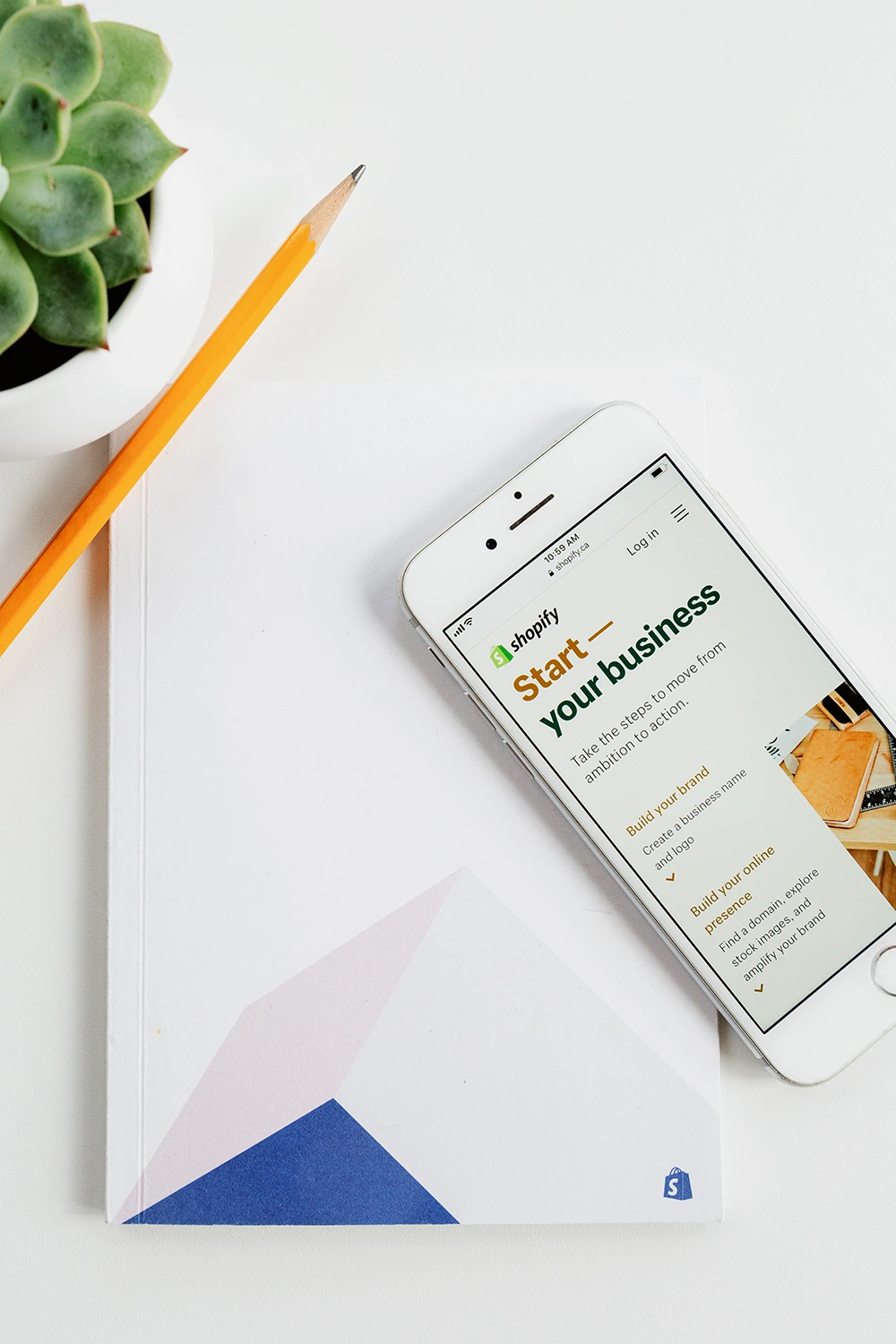Do you want to delete your Shopify store and don’t know how to go about it? If yes, it’s your lucky day! Selling online has it challenges. Maybe you’re considering deleting your Shopify account because your sales decline, you’re tired of the selling process, or you just want to try something new, the entire process is straightforward. This article walks you through the entire process of deleting your Shopify store.
To Delete Your Shopify Store:
- Understand Basic Facts about Deleting a Shopify Store
- Know How to Pause Your Shopify Store
- Learn How to Delete and Cancel Your Shopify Store
- Understand Frequently Asked Questions about Deleting Your Shopify Store
Excited? Let’s delve deeper.
1. Understand Basic Facts about Deleting a Shopify Store
Understand some basic facts about deleting a Shopify store. The process to delete or cancel your Shopify store is straightforward. But before you proceed, you must understand that:
- You have to close your store yourself. Shopify cannot do it for you.
- When you close your store, you automatically cancel your account. That means you will no longer have access to your store’s admin pages. Make sure you really want to delete your store before you do. If you need some time off, you can pause your account temporarily.
- You forfeit your store’s URL and name. If you change your mind in the future, you cannot reopen your store with the same name and URL.
- You have to settle your debts before you delete your account. Check if you owe Shopify any outstanding money and clear it.
- You need to remove all the integrations and apps you have running on your store. Uninstall all third-party applications and integrations. Cancel any subscription you purchase from the apps you uninstall. Removing third-party apps and integrations won’t automatically cancel your subscriptions with your third-party apps. Also, you don’t get any refund from Shopify or from any third-party app when you cancel your subscription.
- You have to transfer your custom domain name—if you bought your custom domain name from a third-party provider and connected it with Shopify.
2. Know How to Pause Your Shopify Store
To delete your Shopify store, ensure it’s what you really want to do. Otherwise, know how to pause your Shopify store. When you pause your store, everything works fine except your checkout function. Buyers can still discover and visit your store if you pause it, but they cannot place orders.
If you pause your store, you can still access your admin pages. Don’t forget, you still have to pay a monthly fee of $9 to keep your store active on Shopify even after you pause it. However, your store enters Shopify’s Pause and Build plan.
If you run any third-party applications with recurring payments, you must cancel your subscription and uninstall the apps before you pause your store. To pause your Shopify store,
- Login to your account. Open the admin panel and select Settings. Click Plan next.
- Select Deactivate store and continue the process.
- Confirm your selection in the pop up and click Pause and build.
You can unpause your store anytime. To do that, login to your account. Open the admin panel and click Settings > Plan. Choose your new plan and confirm your billing details to activate your store.
3. Learn How to Delete and Cancel Your Shopify Store
If you’re serious about deleting your Shopify store, learn how to do it. To delete your Shopify store,
- Login to your account and visit the admin panel.
- Click the Settings button and then Plan.
- Select Deactivate store.
- Confirm your selection and click Deactivate store.
- Write why you’re deleting your account in the pop up window that comes up and Continue.
- Input your password and hit the Deactivate now.
- Check your email for updates from Shopify about your account.
If you later change your mind and want to reopen your account, Shopify gives you grace period of two years with your store’s information intact. Don’t forget that if you close your account on Shopify’s free trial period, your store closes immediately.
4. Understand Frequently Asked Questions about Deleting Your Shopify Store
To close your Shopify store, understand some frequently asked questions about deleting your store.
i. How Much Does Shopify Charge to Close my Store?
Shopify doesn’t charge any fee for closing your store. However, to delete your Shopify store, you must clear any outstanding money you owe the platform. Also, Shopify will not refund you for any advance subscription you paid if you close your close. If you decide to pause your store temporarily, you pay $9 monthly service fee, and your account enters Pause and Build mode.
ii. Can You Reset Your Shopify Account?
You cannot reset your Shopify store. However, you can pause or delete it. To pause your Shopify store, open Settings > Plan, and click Deactivate store. A pop up shows on the screen. Click Pause and build. To unpause your store, go to Settings > Plan, and click Change Plan.
iii. What Happens When You Pause Your Store?
If you pause your store, your customers will not be able to checkout and place orders, and you will still have access to your admin pages. Your store will be visible online, and customers can browse through your store when you pause your account.
iv. How Do I Lock My Shopify Account?
To protect your store from public access, add a password. To lock your Shopify store, login to your account. Open Settings and click Online Store and select Preferences. Navigate to Password protection and click Restrict access to visitors with the password. Input the password and share to those you want to access your Shopify store. Include a message, store under maintenance, for example, if you lock you store. In the message, indicate when your store will be up and running again. For example, this store understand maintenance will open on any date your desire.
v. Why Can’t I Delete My Shopify Store?
If you’re owing Shopify any outstanding payment, you will not be able to delete your store.
Recap
You can delete your Shopify store anytime you want. Understand basic facts about deleting a Shopify store to start. Know how to pause your Shopify store, learn how to delete and cancel your Shopify store, and understand some frequently asked questions about deleting your Shopify store.