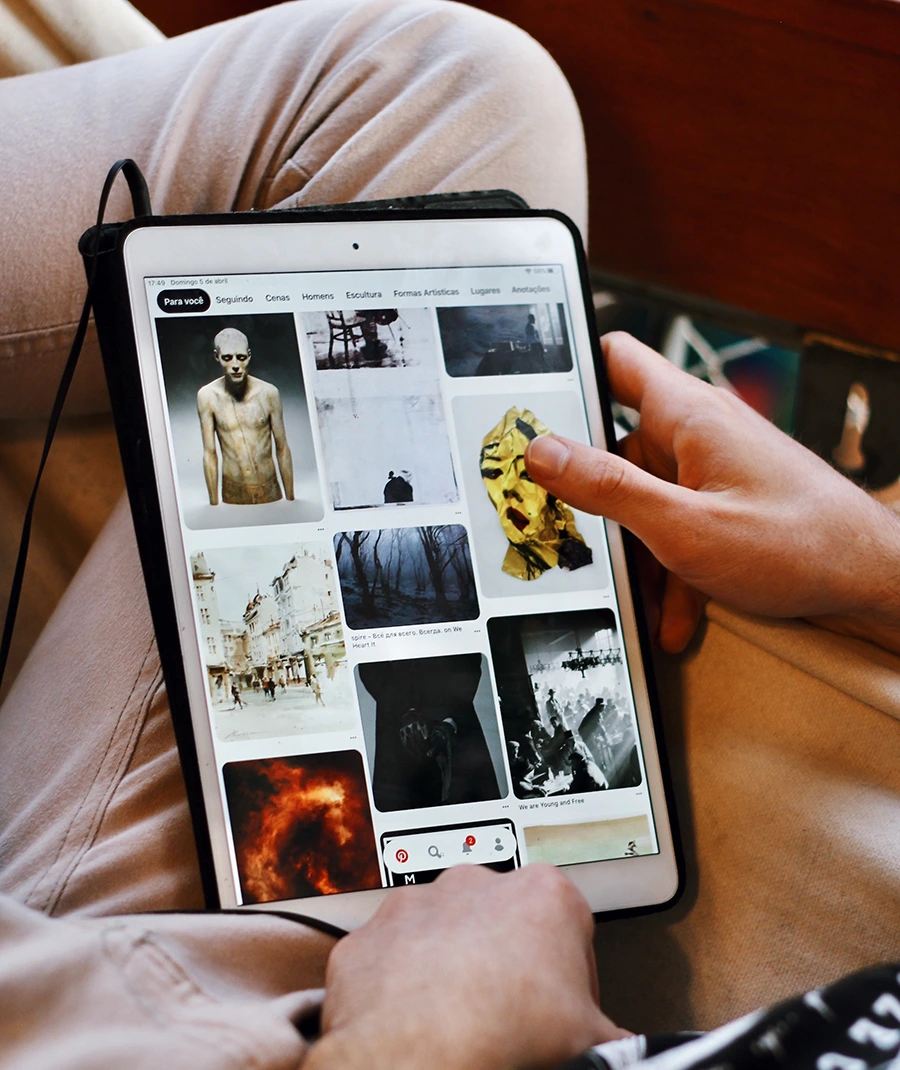Have you tried using Pinterest to market your business? If you’re not using this platform, it may be time to rethink your social media strategy! Pinterest offers you a major leg up to reach more customers, boost online presence and increase sales.
Learn in this article how to leverage Pinterest to improve your business success overall.
Come along!
To use Pinterest for business:
- Familiarize Yourself With Pinterest as a Social Media
- Ensure Your Business Is Ready for Pinterest
- Create Your Pinterest Business Profile
- Enable Rich Pins for Your Pinterest Account
- Create Search-Friendly Pins to Boost Engagement
- Check Out Your Competitors’ Pins
- Identify Influencers in Your Niche
- Promote Your Pins Correctly
- Build a Community on Pinterest
- Stay Active and Consistent
Let’s go granular here!
1. Familiarize Yourself With Pinterest as a Social Media
To leverage Pinterest for business, familiarize yourself with the platform as a social media. Understand how you can use it to reach potential customers and increase sales. Create boards for your products or services so people can follow them.
Pin images that not only display what you sell but also show customer reviews. Include captions and keywords on the images in order to maximize exposure. Use hashtags related to your niche when posting new content to let other users find posts related to their interests and engage with you. Find trending hashtags by browsing trending photos on the app.
2. Ensure Your Business Is Ready for Pinterest
To use Pinterest for your business, prepare your store for the Marketplace. Before you promote your pins, visit Pinterest site to familiarize yourself with the type of content that is popular on the platform, so you have a clear idea about pin categories that are likely to be successful.
Pinterest has become one of the most popular social networking sites, and businesses are taking notice. If you’re not already on Pinterest, now is the time to get started.
To ensure that your business is ready for Pinterest:
- Make a website that is optimizable for Pinterest, and easy to pin content on.
- Create content high-quality and visually appealing pins.
- Add a ‘Pin It’ button to your Pinterest promotion page, and share pins on other social media sites.
3. Create Your Pinterest Business Profile
To use Pinterest for your business, visit Pinterest’s Business page and sign up for a business account. Select “Create a business account” and enter your business name, email address and password. Key in relevant details about your business so you can make a great first impression on followers and potential customers.
To reach new audiences, promote your products or services with Pinterest. That way, you won’t miss out on a tremendous opportunity. Luckily, it’s easy to create a business account on Pinterest. Include a catchy headline, brief description of your business, and profile picture. Add your website link so prospective buyers can easily find your business.
Once you create your account, set up your profile, and pin images and videos relevant to your business. Join relevant Pinterest boards and start interacting with other users. Leverage Pinterest offers so you can reach new audiences.
4. Enable Rich Pins for Your Pinterest
To adopt Pinterest for your business, enable rich pins for your account if you want to stand out. Rich pins add extra information to your content—making them more informative and visually appealing. Plus, they’re easy to set up; you need a Pinterest business account and a verified website.
Make sure you have a Pinterest business account. If you don’t, convert your personal account to a business account—visit the Settings tab and click the Convert to Business Account option. Verify your website with Pinterest and allow Pinterest to pull information from your website to create rich pins. Go to your Pinterest settings and click the “Verify Website” option to verify your website.
Create a new pin and fill out the information fields. Include rich pin data like title, description and link in your fields. Keep in mind there are currently four types of rich pins: app, product, recipe and article. Add rich pins to your images to give your followers a better idea of available items—directing your audiences to where they can buy or read more about the products!
Consider the most beneficial rich pins for you and your customers when choosing the pins for your page. Include a clickable link in the description to give followers a direction after reading the pin content.
5. Create Search-Friendly Pins to Boost Engagement
To use Pinterest for business, create search-friendly and unique pins if you want people to find them. Use descriptive keywords, rich titles and descriptions.
Tag other Pinterest users and boards, share your pins and always interact with other Pinners to boost engagement across the board. Create top-quality and catchy pins because visually appealing pins featuring clear descriptions tend to attract repins, likes and comments—so make sure your pins really stand out!
Stay on top of current trends to keep your content fresh. Remember, the better your content quality, the higher engagement you can expect. Update your boards regularly with new pins so followers can get a continuous stream of great content.
6. Check Out Your Competitors’ Pins
To take advantage of Pinterest for business, look at your competitors’ strategies so you can get ahead of the competition. Check out their pins to get a good idea of the types of content they create and the strategies they’re using to attract attention.
Replicate what contenders are doing that you like. Note the things that are not working well so you can avoid making the same mistakes. Study some of your competitors’ pins carefully and compare all your findings to spot the weak and strong pins.
7. Identify Influencers in Your Niche
To use Pinterest for business, look for influencers in your niche and find out valuable information about their approaches.
Check the influencers with the most followers and engagement—they are most likely to be prominent in your target market. Search for popular, related pins and see who is sharing them.
Use a tool like BuzzSumo to find the most popular pins in your business, and get a list of people sharing popular content. Before promoting your products or services on Pinterest, reach out to influencers and ask them if they’d like to collaborate.
Become one of their followers and see if they’re open to exchanging pins. Follow them in order to establish rapport and mutual trust. Stay focused even if they don’t follow back. Pin things relevant to your brand and engage with others by repinning their content, liking them and commenting on them.
8. Promote Your Pins
To get the most out of Pinterest for your business, promote your pins the right way. Post pins in places where your target audiences are likely to see them. Post them on your website or blog, share them on social media, or even create a Pinterest board dedicated to your pins.
Promote your pins properly so you can quickly reach a wider audience and get the most out of Pinterest. Add hashtags so people can find your pins easily. When you use relevant hashtags, people searching for that topic are more likely to see your pins.
Use repins to get your pins out there. Go onto other users’ boards and click “Repin” on any of their images that you like. Repin your competitors’ pins so long there is no restriction.
9. Build a Community on Pinterest
To use Pinterest for business, join relevant groups and participate in discussions in order to connect with like-minded individuals. That way, you can expand your reach so new audiences can see your pins.
Host a giveaway event to engage users and grow your community. Promote that giveaway across other social media channels to get the word out. To attract followers, create boards with compelling descriptions, especially in your niche. To give you more exposure, comment on other people’s pins, like them, share them with your followers and post images of their content as well.
Once you attract enough followers, send them notifications when you upload new posts. Include relevant hashtags when uploading images, making it easier for people to find your content.
10. Stay Active and Consistent
To use Pinterest for your business, become more active and consistent on the platform. Pin regularly, follow other users, comment on pins and create high-quality content others can share.
Note that consistency is vital when using social media platforms. People are much more likely to follow or interact with you if you consistently post valuable content than those who sporadically share little bits of information here and there.
Conclusion
To use Pinterest for business, ensure your business is ready for Pinterest. Create your Pinterest business account, set up your profile and enable rich pins to start selling.
Create search-friendly Pinterest pins to boost engagement and identify influencers who can help you promote your pins. Check competitors’ pins so you can find out what they’re pinning and find ways to do better and stand out.
Promote your pins, build a community around your brand on Pinterest and try to stay active and consistent.