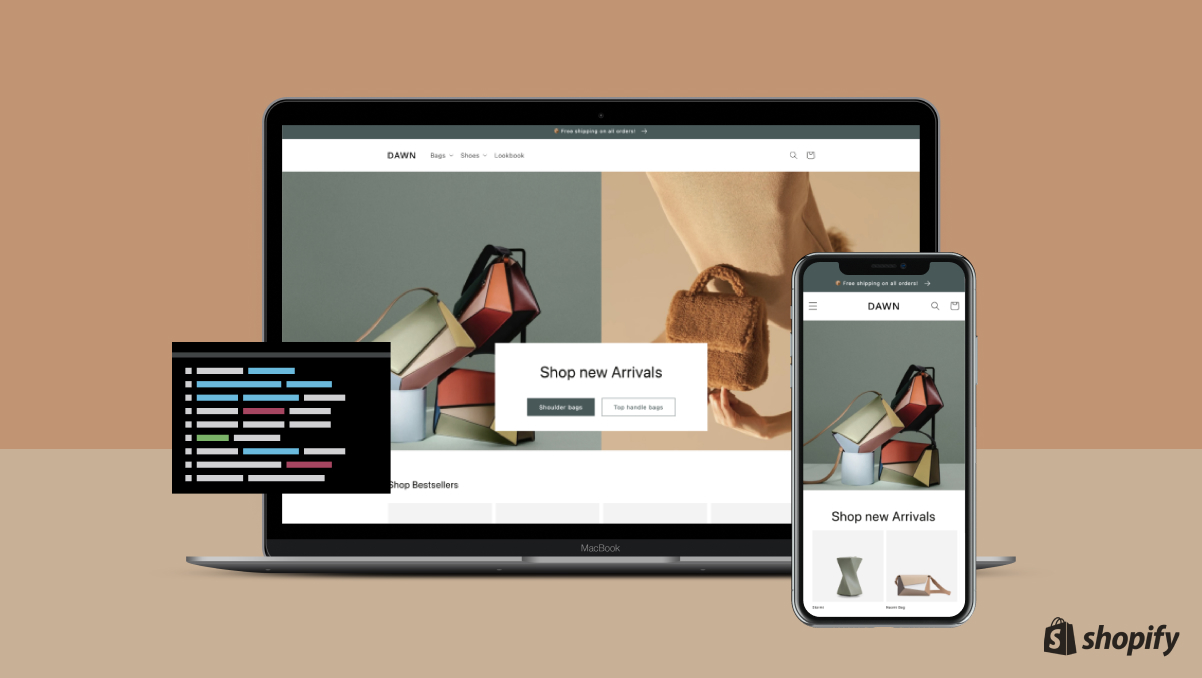Driving organic traffic to your Shopify store goes handy with increasing your store’s mobile friendliness. Wondering how to make your Shopify mobile friendly? If yes, stop wondering.
Customer retention, client support, patron seamlessly order journey, and traffic from search engines are results of a good mobile friendly store.
A few changes in making your Shopify store more mobile friendly could lead to a surge in the patronage and increase in sales. Read this article until the end to learn everything you need to know about increasing your store’s user experience.
To make your Shopify store mobile friendly
- Avoid Pop-Ups
- Reduce Text Across Your Site
- Fix Layout Shifts
- Create A Fast Mobile Checkout Page
- Adjust Font Size for Mobile Visibility
- Make Navigation Bar Clearly Visible (and Accessible)
- Highlight Product Images
- Use a Simple Shopify Theme
- Optimize Mobile Page Speed
- Zero in on CTA Buttons
- Use Mobile Forms Properly
- Adjust Visuals for Smartphone Screens
- Use Fewer HQ Images
- Use Collapsible Sections
Want to learn more? Read on!
1. Avoid Pop-Ups
To make your Shopify store mobile friendly, avoid pop-ups. Yes, with pop-ups you increase your store’s retention and conversion rate. But if you use many pop-ups, you end up distracting your customers from completing orders.
To disable pop-ups on your Shopify store, launch your Shopify’s admin panel. Click the Pop-up apps on the left menu. Select the pop-up app you want to disable and click the Unpublish button to complete the process.
2. Reduce Text Across Your Site
To optimize your Shopify store in order to make it more friendly for mobile users, adjust your texts for all users. If not used properly, texts and characters can cover important part of your customer’s screen which is not a good experience for your customers.
Hence, reduce the text across your store. Make use of bullets, numbering, and other lists systems to give vital information yet avoid too many texts.
3. Fix Layout Shifts
To set up your Shopify store to be mobile friendly, fix the layout shifts of your store. Layout shifts are good but using them excessively can prevent your customers from locating what they are looking for. To boost your store’s mobile friendliness, size your page rightly and place all layout shifts correctly.
4. Create a Fast Mobile Checkout Page
To make your users interact with your store easily, create a fast checkout page. If your checkout page is slow, you experience more cart abandonment leading to a decrease in sales. So make the checkout process simple and easy to locate. Also, limit the steps a customer requires to complete the checkout—consider having just one step until a customer makes a checkout.
5. Adjust Font Size For Mobile Visibility
To make your Shopify store suitable for use on mobile phones, adjust the size of your fonts. Or use responsive fonts that change size as the user’s screen dimension changes.
Text different fonts size and choose the one that looks great for all mobile devices screen resolutions. Most Shopify stores use 16 pixel font size. You can try out any of the following font families combination on your Shopify store to create great user experience: Basic Commercial + Futura, Asul + Karla, Americana + Madera, and so on.
To adjust your font size, open your admin page and click Online Store. Select Themes, and Actions and edit your font style.
6. Make Navigation Bar Clearly Visible (And Accessible)
To maintain a mobile-friendly Shopify store, keep your store navigation visible and accessible. Be careful not to complicate your store’s pages by categorizing them and creating a navigation menu tab for each category.
Use the navigation button to ensure your patrons can easily move from one page to another on your store. The best practice is to use just one menu button (present at the top left corner) throughout your store pages.
7. Highlight Product Images
To make your Shopify store mobile friendly, highlight your product images. Identify your top selling products and create a section to display the items’ images to your customers (you can place the images block after the header section of your store).
8. Use a Simple Shopify Theme
To make your mobile users have a good experience with your store, use a simple Shopify theme. Think of your store’s theme like your store’s identity. A theme affects how products display on your store.
To make your store load faster, use a theme that doesn’t add excessive load to your store’s loading time. It is ideal to use a theme you can easily edit with little to no technical skill knowledge.
9. Optimize Mobile Page Speed
To give your mobile users a browsing experience on your Shopify store, optimize the speed of your mobile page. Speed can either boost or drag your sales. To optimize your page speed, choose a simple theme, compress your image and video sizes.
10. Zero in on CTA Buttons
To make your Shopify website mobile friendly, put your call-to-action buttons in a visible position. Make the purchase buttons easy to locate across your store.
Alternatively, you can fix the position of the ‘Buy Now’ button on all your store pages.
11. Use Mobile Forms Properly
To make your Shopify store mobile friendly, use mobile forms properly by breaking forms into pages (especially if the information you require cannot fill a single page).
Consider using drop-down menus and suggestions to reduce fast-track your customers’ order journey.
12. Adjust Visuals for Smartphone Screens
To make your customers have a great experience browsing your Shopify store, adjust all visuals for smartphone screens. This is where using a responsive theme becomes important. A responsive theme is able to adjust automatically to different screen resolutions of your customers.
If necessary, consider cropping your images, resizing all banners, and adjusting how videos or other media files appear.
13. Use Fewer HQ Images
To make the mobile experience of your Shopify store worth its weight in gold, be careful to use fewer high-quality images—this is because HQ images impact higher load time to your page thereby reducing the loading speed of the page you use them.
14. Use Collapsible Sections
To give mobile users a great experience on your Shopify store, frequently use collapsible sections. Break up long descriptions into collapsible menus and make them more visually appealing.
Set up the sections to house further information and description for users who need them.
Conclusion
To make your Shopify store mobile friendly, avoid pop-ups and reduce text across your site. Fix layout shifts and then create a fast mobile check-out page. Adjust the font size to allow mobile visibility and make the navigation bar for your store visible and accessible.
Use a simple Shopify theme and highlight your product images. Optimize your mobile page speed and zero in on your Call to Action buttons. Properly deploy visuals for Smartphone screens. Let your high-quality images be few and make use of collapsible sections.