Do you need a platform that can make your e-commerce business a profitable venture?
Do you want to understand how to properly dropship on Amazon?
If you answer “yes” to these questions, then you are at the right place.
This article walks you through the fascinating world of Amazon—and shows you how to leverage the platform through dropshipping, maintain an Amazon online store and fulfill orders properly.
To dropship on Amazon:
- Know What Dropshipping Is
- Understand Amazon Dropshipping
- Sign up for an Amazon Seller Account
- Enroll in the Amazon FBA Program
- Find Products to Sell
- Find a Supplier
- List Your Products on Amazon
- Consider Amazon Dropshipping Software
- Promote Your Amazon Dropshipping Business
Eager to learn more? Let’s do this!
1. Know What Dropshipping Is
To dropship on Amazon, understand what dropshipping is. Familiarize yourself with the general concept of dropshipping before you think about opening an Amazon store. With dropshipping, you sell products without storing and shipping them—no penny spent as startup cost.
You receive orders from customers and route the order to a supplier (“dropshipper”), who then processes it and ships the product to where the buyer is . You tell the dropshipper which shipping company to use along with other relevant instructions about packaging and customs regulations—in case it’s an international shipment.
Basically, you make money by setting the lowest price for a product on an ecommerce platform—Amazon, for example—and sell at the highest price a customer is willing to buy the product.
2. Understand Amazon Dropshipping
Top start an Amazon dropshipping business, understand how Amazon dropshipping works.
Dropshipping on Amazon simply means you list several products in your online store. When a customer places an order, you route it to the dropshipper who then delivers the product to the client.
If you’re an Amazon FBA (Fulfillment By Amazon) seller, the dropshipper sends the goods to Amazon, which stores them until shoppers place orders. In this case, Amazon manages the storage, shipping and customer service for any product you sell.
Amazon handles the shipment, returns processing (if any) and customer service—for a fee, of course.
3. Sign Up for an Amazon Seller Account

To start dropshipping on Amazon, create an Amazon account. Start with a free individual account. Download the Amazon app on your mobile or visit Amazon’s website to sign up for an Amazon account.
Create a username and provide a mobile number and email address to verify your identity. Use a valid mobile number—that’s mandatory when creating a new account on Amazon. Enter a password and follow the remaining prompts to finalize the registration process.
To scale your business, switch to a Pro Account, which costs $39.99 per month. Keep in mind that you can continue using a Basic Account if you don’t sign up for a Pro Account—but you’d need to pay $0.99 on every item you list.
4. Enroll in the Amazon FBA Program
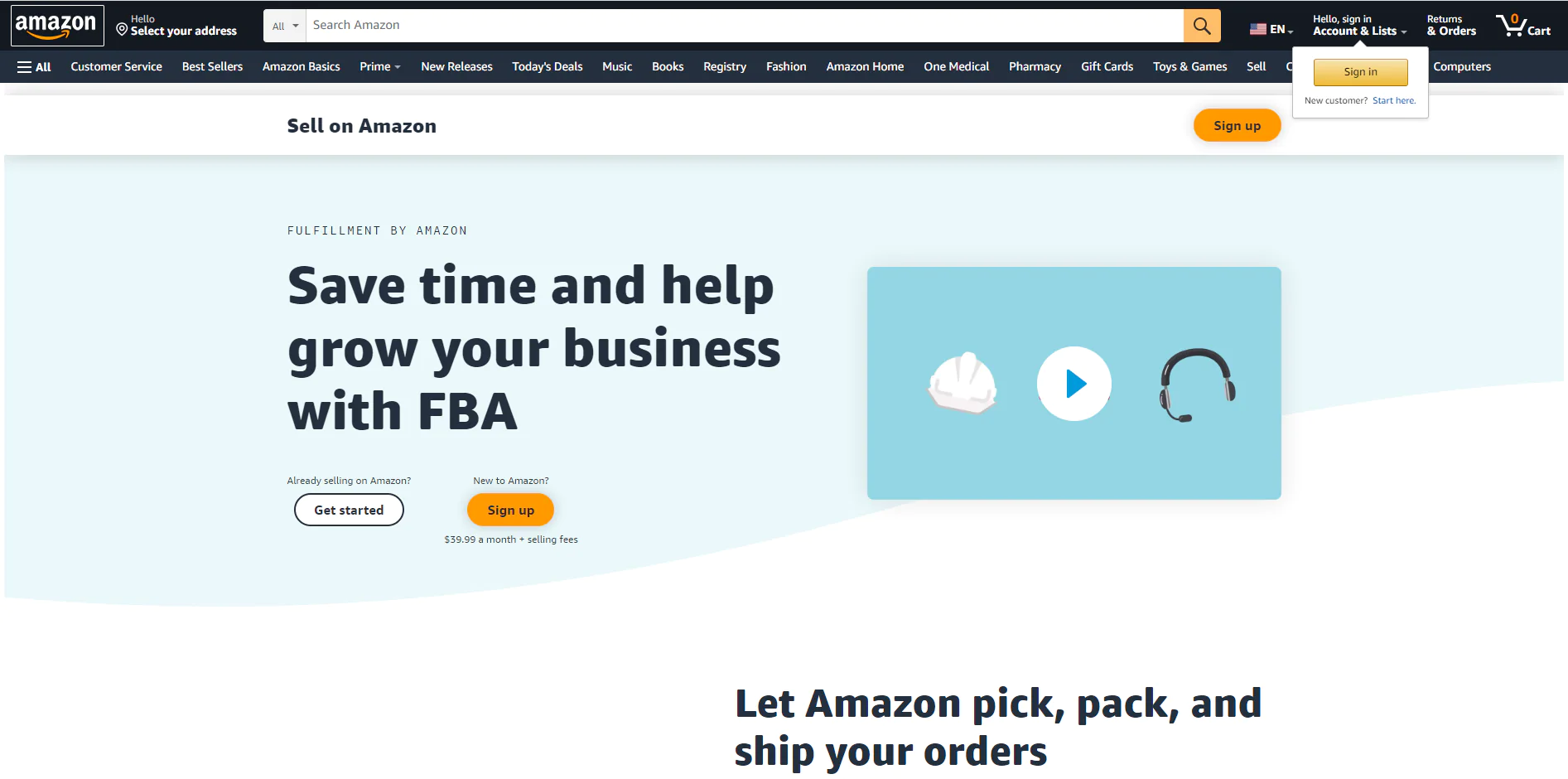
To dropship on Amazon, enroll in the FBA program. For a fee, Fulfillment by Amazon handles the storage, shipping and customer service for any product you sell.
You just send—or tell the dropshipper to send—the goods to the nearest Amazon warehouse, and they stay there until a shopper places an order.
Make sure you comply with Amazon FBA’s rules regarding dropshipping because noncompliance can cost you a lot. You definitely don’t want to rub Amazon up the wrong way, do you?
5. Find Products to Sell
To dropship on Amazon, look at the lists of restricted products on Amazon. Check the categories of items you can sell without getting in trouble. Consider products such as books, computers and office supplies.
Make sure you get approval for products that are in a specialty and thus require Amazon’s blessing. Remember there are several restrictions and constraints to dropshipping products on Amazon—some niches require permission before you can dropship them.
6. Find a Supplier
To dropship on Amazon, find efficient, reliable and trustworthy suppliers. To keep costs low, buy your products directly from the original manufacturers. Having said that, if you have great negotiation skills, try to purchase via wholesalers or fulfillment centers.
Don’t spread yourself too thin with 20-25 dropshipping suppliers; focus on 3-4 maximum.
This way, if necessary, you can quickly substitute a supplier. Make sure the suppliers you choose have speedy delivery times, outstanding customer service, and warehouses are in areas where the majority of your clients reside.
7. List Your Products

List your products on Amazon so shoppers can start buying them. Create an Amazon product listing. To do that, click on “Add a Product” on your Amazon account under the Inventory drop-down menu. Choose the product you want to sell if already on Amazon—or search for the products by name or product ID.
Create a new product listing if you want to sell a brand-new product not currently available on the Amazon marketplace. Assign the product to a specific category and fill in the product’s relevant information, such as its title, brand name, quantity in stock, shape and color
Keep in mind this information is super-relevant because it makes or breaks your listing page.
Make the listing informative and engaging so that buyers trust your brand and understand why they should purchase your item over and again. Include a sharp image of your items, and use an iPhone or phone with a high megapixel to take pictures of the items. When contemplating the costs for each item, keep Amazon’s fees in mind. Then tag your products with their respective prices.
Make sure you fill out all of the facts about your products before publishing them so that shoppers may start seeing them on Amazon pages.
8. Consider Amazon Dropshipping Software
To dropship on Amazon, consider using relevant software. Amazon dropshipping tools simplify the process for you—and you can thus easily list products, manage your Amazon inventory, auto-route orders and grow sales over time.
Select the relevant Amazon dropshipping software tool for your store—and make sure the tool’s most important functionalities fit your FBA business model.
In some cases, you can find software that not only sends order automatically to the suppliers but also splits orders for different SKU (Stock Keeping Units) from multiple dropshipping companies. Examples of Amazon dropshipping software include Ecomdash and Hustle Got Real.
9. Promote Your Amazon Dropshipping Business
Promote your Amazon dropshipping business to three primary audiences:
- Those who bought from your store before or at least have heard of your store
- Those who are looking for the type of product you offer
- Those who want the product you’re offering but don’t know about it
For your first audience, try to cultivate a direct connection to them, whether through email communications, content marketing or social media. Contact them directly and “for free” (without the budget you might spend on email marketing software).
For your second target audience, find ways for them to discover the products you have that meet their needs. These can include search engine optimization (SEO), content creation (blogging, for example), and search engine marketing.
And for your third audience, think in terms of brand awareness. Are you offering a solution to a problem they don’t already know about? Or does your target group use a competitor’s solution?
The answers will impact how you approach your marketing. Once you set up your store, start promoting your Amazon dropshipping business to your existing customer base.
Recap
To dropship on Amazon, first understand the platform—the pros, cons—and how dropshipping works.
Then sign up, enroll in the Amazon FBA program and find products to sell. Also, find suppliers to buy from, and list the products with compelling product descriptions.
Then consider using Amazon dropshipping software and promoting your Amazon FBA business. Ensure your products fall in the authorized category, and await customers to purchase your items.
Finalize your transactions, receive payments, maintain stellar customer service, and try to grow sales over the long run.














